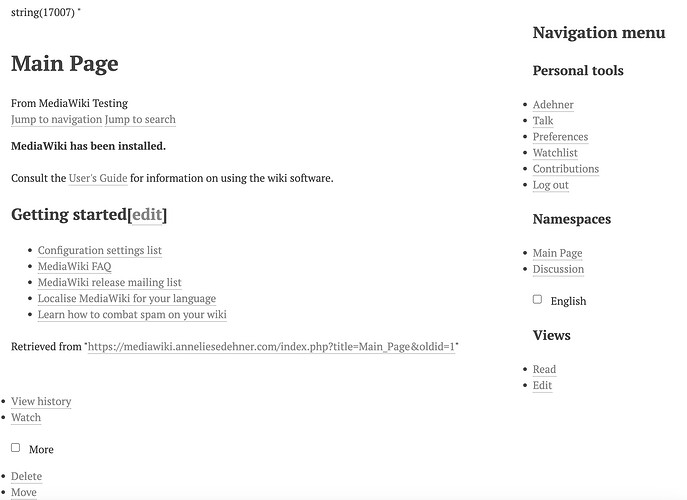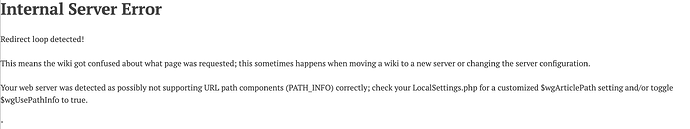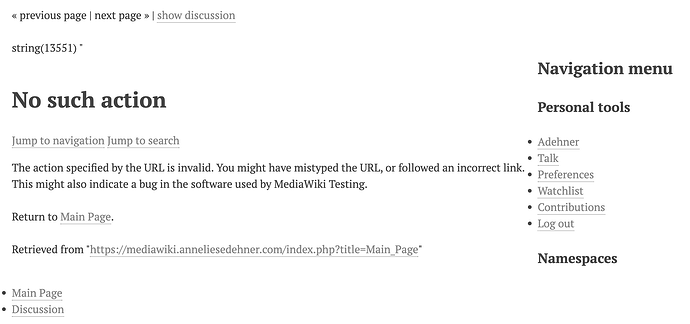I’m trying to log in to a Scripto account and to transcribe an item in Omeka Classic 3.1.2, with Scripto 2.5, php 8.2, Center Row 1.8.0, and no other active plugins.
I’m noticing two problems that are interfering with transcription.
- When I log in with my Scripto user credentials and open an item page for transcription, I do not see an “Edit” link. Instead I see the following message in the browser:
You don’t have permission to transcribe this page.
And the following two errors in the error log:
PHP Warning: current() expects parameter 1 to be array, null given in /plugins/Scripto/libraries/Scripto/Document.php on line 800
PHP Warning: in_array() expects parameter 2 to be array, null given in /plugins/Scripto/libraries/Scripto/Document.php on line 683
In MediaWiki’s LocalSettings.php, these permissions are set:
$wgGroupPermissions['*']['edit'] = false;
$wgGroupPermissions['user']['edit'] = true;
$wgGroupPermissions['*']['createpage'] = false;
$wgGroupPermissions['user']['createpage'] = true;
- I’m not sure whether Scripto login is working. When I log in, I see the message “Login successful” but the “Log in to Scripto” link persists instead of displaying my username. It seems like Scripto (and/or Mediawiki) isn’t recognizing my user info.
EDIT to add similar posts, though I’m not seeing resolution for these:
-
I see some things to try in this post which seems similar to my problem, so I’ll see what comes of that.
-
Another one, which seems similar as well.
-
And this one.
-
I saw another post where @jimsafley asked the poster to check user rights in the api with this request
<MediaWiki URL>/api.php?action=query&meta=userinfo&uiprop=rightsI did this and do see that “edit” is listed as one of my user rights.