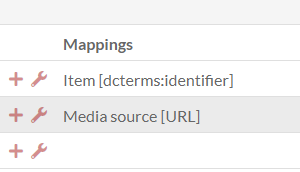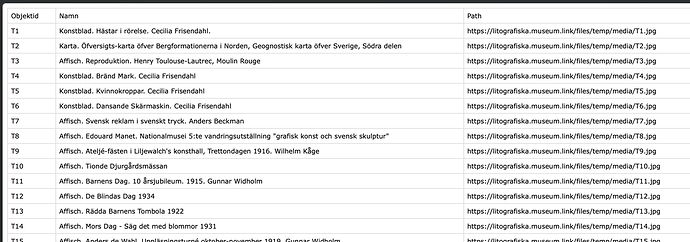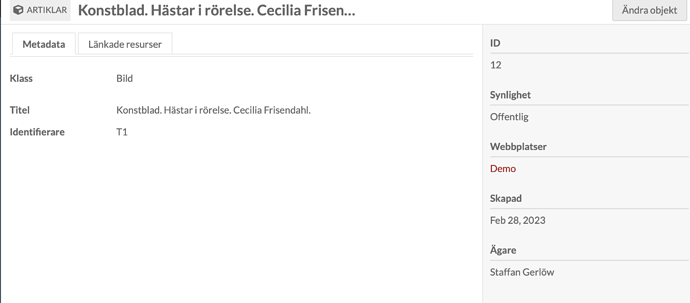Hi!
I have my own installations of Omeka S (in Swedish) and it works great. I am testing to import but have some issues:
- I am using CSV Import
- I am importing a simple CSV with first a ID (that is for example ‘T26’) - I am adding it to Dublin Core field “identifier”, second column is a Title - adding it to Dublin Core Title. (I am adding my ID to Identifier field to be able to match the media I want to import later.)
- All the 2200 posts are coming in - fine! Adding media is the next step:
- Second csv file (with media url:s) contains ID (for example ‘T26’) and second coloumn is a URL to the file.
- I selecting, in CSV Import, to append and match my ID to Identifier field to match the media to the right item.
But I am only having errors. I seems like Identifier can’t be used?
(If I am checking the post id for the item and writing it in the media file it will match item with media).
Best!
//Staffan