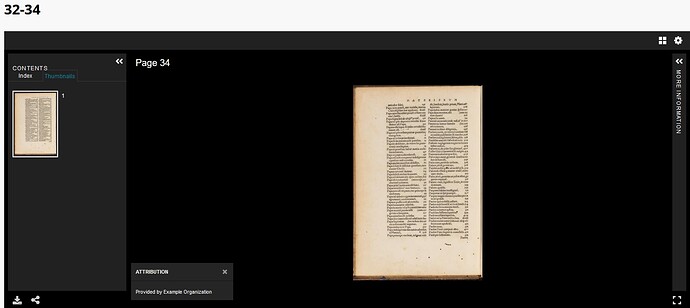I am new to Omeka S and trying to figure out how to get the thumbnails to show up in Universal Viewer.
Currently only the thumbnail that I have chosen through Index populates and shows up in the left hand panel.
We are doing books from the 1600’s so any extra information as to the best theme or other hints would be appreciated.
If I’m understanding IIIF manifest import - #12 by jflatnes correctly, Omeka does not make the IIIF thumbnails. And since UV doesn’t do well at deriving thumbnails from manifests, it may be that your manifests need to specify them if they are not already.
See also the IIIF Cookbook recipe discussing Thumbnails and the IIIF Cookbook’s viewer support matrix. The latter is a little overkill to read through; it’s there just as some support for my mention that UV doesn’t derive thumbnails and because I work on the cookbook and like to highlight it when I can. ![]()
I do not see anything in the suggested material that seemed to help and perhaps I am not expressing my issue clear enough.
Everything seems correct but only one thumbnail is displayed.
Do I need to request that ImageMagick be loaded on the server to make this work or is there some way to turn off the “Primary Media” attribution so the others can display?
Ah – Primary Media. I’m out of my depth, then, since I’m not conversant yet with the Omeka S version that has this feature.
This topic was automatically closed 360 days after the last reply. New replies are no longer allowed.