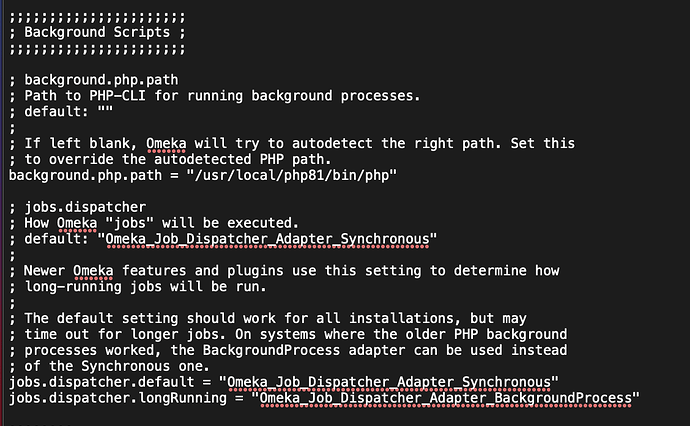When I try to import using the CSV import plugin it keeps getting stuck on “queued” ie failing. I’ve tried reading other threads reporting similar issues in the past, however I have no expertise in programming / command line and am unsure how folks have fixed this issue. I have tried deactivating and reactivating the plugin and could also try to reinstall and/or update. I am running Version 3.0.3 of Omeka and Version 2.0.6 of the CSV plugin.
Hi @sfcinematheque, I don’t know if this is your issue, but other users have had a similar problem and a possible solution is explained here: Adding Items as Resources for a Site - #6 by jflatnes
It could be modifying the Omeka\Job\DispatchStrategy configuration or just updating ImageMagicK and PHP.
This applies to Omeka S and not Omeka Classic, as @jflatnes pointed out below.
@fackrellj That’s an Omeka S discussion and this is an Omeka Classic question.
@sfcinematheque The most likely cause of this problem is you needing to set the PHP path in your config. You might need to check with your host if you don’t know what the PHP CLI path should be for your server.
Whoops! Thanks for catching that.
thanks for your reply! im using dreamhost, so i changed the PHP Version to 8.1 and then edited config to point to the PHP location [/usr/local/php81/bin/php] but im still getting imports stuck on queued.
any ideas on what i may be doing wrong?
Not sure if you’re still having this problem, but you could be hitting issues with your server not supporting background jobs. Try changing the line
jobs.dispatcher.longRunning = “Omeka_Job_Dispatcher_Adapter_BackgroundProcess
to this to see if you get a different result
jobs.dispatcher.longRunning = “Omeka_Job_Dispatcher_Adapter_Synchronous”
It may time out if you’re uploading a big CSV, so you can either break it into smaller chunks (e.g. 10 rows or so at a time) or adjust the maxexecutiontime, maxinputtime, and/or memorylimit in your php.ini settings.
See this discussion for more explanation
This topic was automatically closed 360 days after the last reply. New replies are no longer allowed.