Hello,
I have three modules that output the ‘new version available’ message, although the version I have is the latest available. It’s on Omeka S 4.1. CSSEditor, FacetedBrowse, and Search.
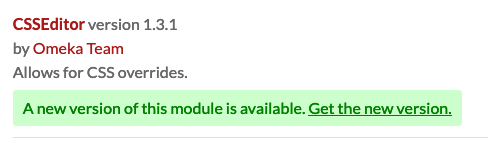
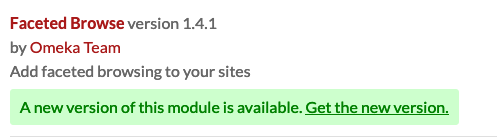
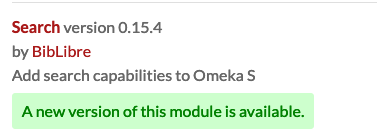
Hello,
I have three modules that output the ‘new version available’ message, although the version I have is the latest available. It’s on Omeka S 4.1. CSSEditor, FacetedBrowse, and Search.
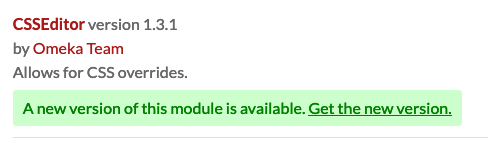
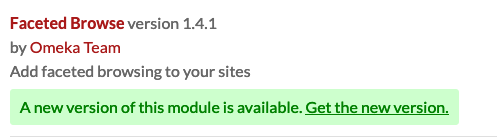
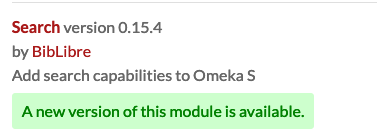
My Omeka S 4.1 instance suffers from the same malady. CSSEditor insists that there is a new version of the module available… But, it isn’t there.
CSS editor has been done so for years now. I flagged it already somewhere else here. The other two are a new issue though. Thanks for confirming.
What’s the full list of modules you all have installed, and their versions?
As mentioned, this has been reported before; at that time the answer to what was happening was that one or more modules had code that overrode the version check here, and an issue with that changed version check is what caused the spurious version notifications.
I would expect that’s still what’s happening: in other words, it’s not CSS Editor (for example) that’s the problem, but another module that’s causing the version message to incorrectly appear there.
OK, here’s what’s happening, it looks like.
EasyAdmin (and maybe some others of @Daniel_KM’s modules if they’re older) has Javascript for checking versions that doesn’t rely as the core does on the omeka.org module directory.
That version check instead uses Daniel’s listing of modules and their latest versions, so it can work a little differently, support different modules, etc. It works by pulling down this file, which is just a list of plugins and the up-to-date versions for them: https://raw.githubusercontent.com/Daniel-KM/UpgradeToOmekaS/master/_data/omeka_s_modules_versions.tsv
To take our one concrete example of CSS Editor, the problem here is that the version numbers file I linked just above shows the latest CSS Editor version as being 3.0.2, while the latest version of the one written by the Omeka team and posted on the omeka.org directory is 1.3.1. The “3.0.2” version seems to come from here: GitHub - Daniel-KM/Omeka-S-module-CSSEditor, a module also named “CSSEditor” that Daniel had previously done some work on, last updated 5 or so years ago.
I think you’ll find the others where you have problems with the notification being wrong are a similar situation, that more than one person has written a module with that same name. Faceted Browse seems to be a slightly different situation: Daniel’s versions file shows it at version 1.5.1, but that’s not a released version… I’m not sure how his system for scanning for updated versions works, but this looks like an issue with that.
You can try disabling EasyAdmin to see if that gets rid of these (though again, it’s possible some other module is doing the same thing so more might need to be disabled).
Thank you. Disabling EasyAdmin indeed takes the errors away.
As per the CSSEditor: so, which version should I use? ![]()
The version you have already is the latest version of the CSS Editor module that the Omeka team writes and supports.