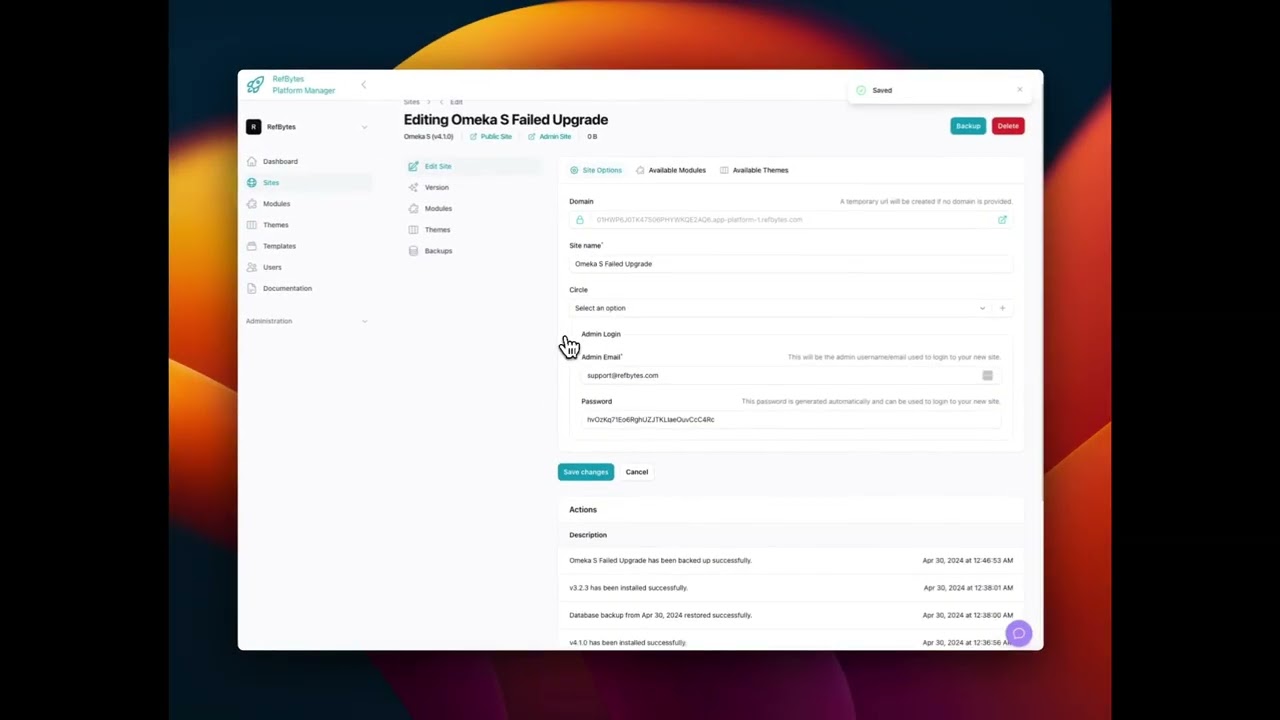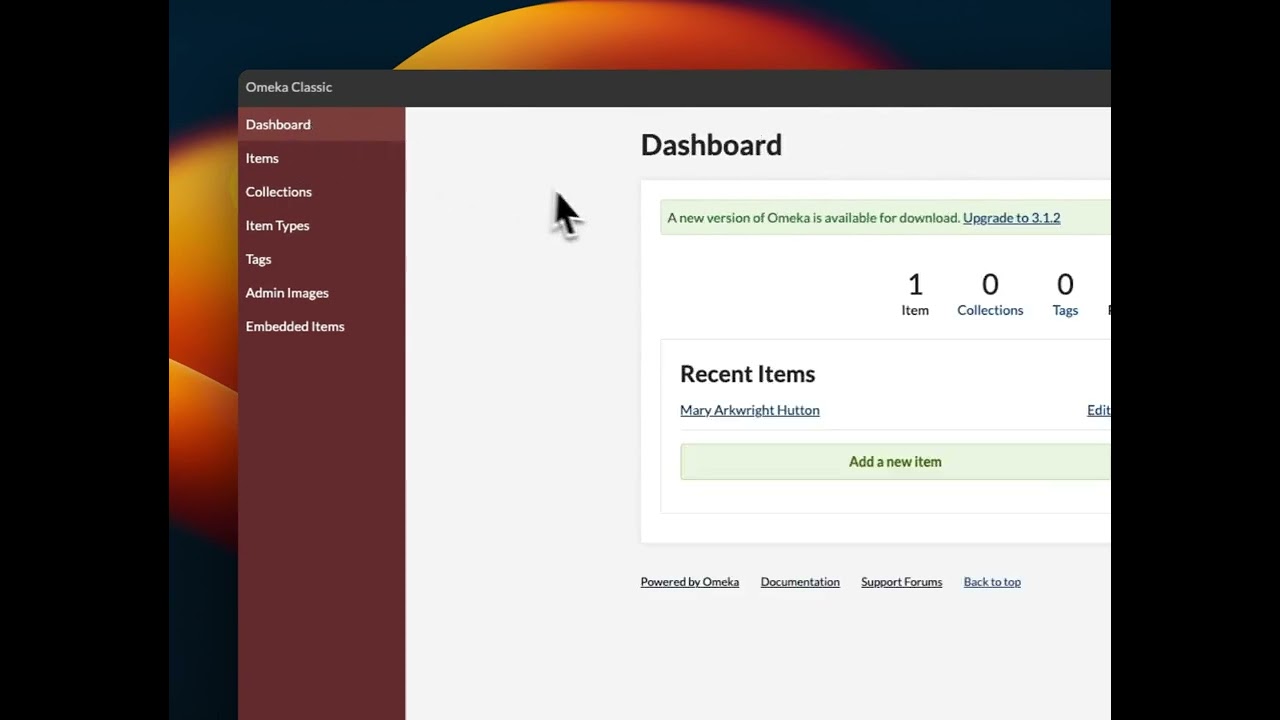I upgraded from omeka classic 2.6.1 to 3.x. Everything is working fine. If I upgrade universal viewer 2.2.2 to 2.5 or one of the 2.6 betas it breaks.
I use this code in seaons show.php
<?php if( metadata('item','item type name')!="Text")
{
echo files_for_item(array('imageSize' => 'fullsize'));
}
else
{
echo $this->universalViewer();
} ?>
<?php endif; ?>
One thing I realised from errors that I needed to change was Viewer() to Viewer($item). That stops the errors but I get a thin bar. I realised in chrome’s developer console if I hand adjusted the css it would expand and I’d see the viewer.
Out of frustration I put the old viewer back but it stayed broken!
One thing I noted in the dev console css area was that it said background: #000 height 600px; all as one line… it was breaking that into 2 that made it visible.
Any idea where I can look? I have restore my server so many times my head is swimming.
Hi @steveinbuffalo ,
I know the Universal Viewer plugin has an Inline Style option. On a fresh install of both Omeka Classic and Universal Viewer, it has the following styles: I wonder if you just need to update yours and add the semi-colon and possibly change background to background-color.
As a side note, I just wanted to share an Omeka management and hosting platform that was created to help with this exact problem when trying to upgrade.
I created this short video demonstrating how to restore a site after a failed upgrade. In the video, I am upgrading Omeka, but the same would apply to a plugin upgrade: backup, upgrade, test, and restore.
Alternatively, when performing a major upgrade, you might want to do some testing before going live. In this video I show how to copy a site that can be used to test an upgrade before trying it on your production Omeka instance:
To learn more, you can check out some of the other features at RefBytes Platform Manager
Thank you. I managed to get things sane again with a good old purche of my browser cache. I will check that incline business though for missing punctuation.
Where are you that you see that inline style line? Its not in the uv config in the plugin area
@steveinbuffalo ,
Hmmm…very peculiar.
It is just in the UV plugin config for me. This is a fresh install of Omeka Classic 3.1.2 and UV 2.4.6.
/admin/plugins/config?name=UniversalViewer
@steveinbuffalo ,
I just realized I was installing UV 2.4.6. and not the 2.5 or 2.6 beta that you mentioned. Once I upgrade to the 2.6 beta, I don’t see the inline styles option anymore, but the viewer seems to work just fine still.
Did you say yours is working fine after clearing the cache?
Yeah that and instead of deactivating the old one, I uninstalled and then installed the new one. The only other changes was that you had to put $item in the call to the viewer function on the show.php page… in 2.2.2 you did not, it just assumed or something.
turns out the beta has broken nav and rotate controls so I opened a separate topic