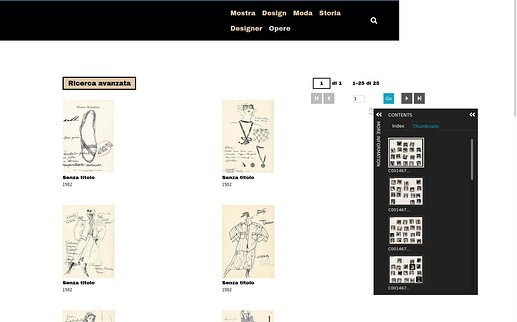I’m trying to figure out how to config the Universal Viewer module, I have an issue I can’t resolve: the viewer appears in the “standard” search page and it breaks it. I don’t want it to be shown, how can I do that?
Like that:
Also, I’ve read through, but if I want to have the viewer just for the items with a certain metadata type I tryed with
$itemType = $item-> value(‘dcterms:type’);
<?php if ($itemType == 'Journals'){ echo $this->universalViewer($item); }?>
but it just adds a second viewer to the right type. How can I eliminate the viewer in the search page and the wrong items ones?