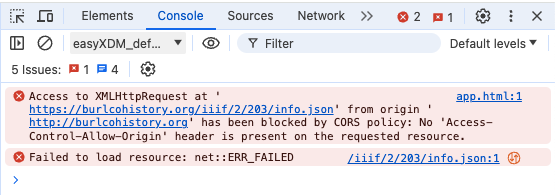Hi there!
I’m new to Omeka and am rather inexperienced on the developer end of things. I’ve searched and searched for a solution to this issue, but just can’t seem to find what I need that makes sense to me.
This is the webpage: all similar pages are doing the same. http://burlcohistory.org/s/burlco-history/item/68#?c=0&m=0&s=0&cv=0
I am receiving a CORS error in the console. My understanding is that I need to add this to an .htaccess file:
Access-Control-Allow-Origin: https://example.com
We are using Host Gator and I’ve tried to add it to the .htaccess file but I’m not sure what website to put in there. I’ve tried https://burlcohistory.org/s/burlco-history/page/welcome, but still receive the error.
Here is the error in both chrome, but it’s also happening in Safari and Firefox (forum not letting me upload more pics)