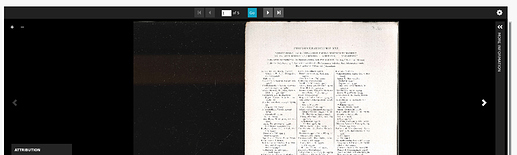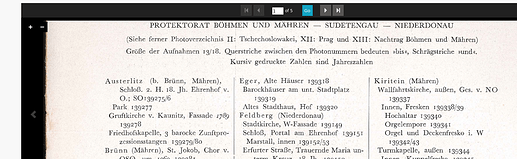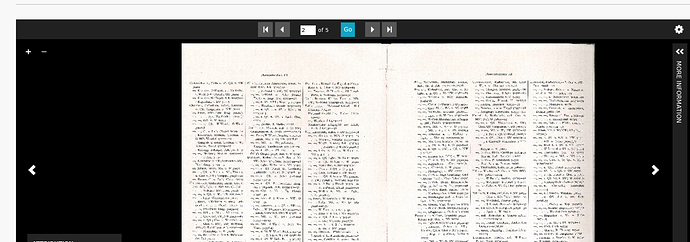I noticed that in the item view, the PDFs attached to the items are completely blurry (1st screenshot below). However, if I zoom in, I can see the details in with quality. I am using Universal Viewer and Imagemagick, the pdf is quite large (this one around 20 MB). Any idea why it could be happening?
Thank you
If the images are big and not pre-tiled, the tiles are created in real time, and this is slower on basic servers.
You can increase the size of the images in the config of the module IiifServer, or pre-tile them (in the bottom of the module IiifServer too). This pre-tiling will be done automatically in the next version of the module.
Thank you very much for the suggestions but none of them worked. I added a couple of zeros in the Max dynamic size for images and I also did the pre-tiling for the images - I tried with both Zoomify and Deep Zoom. I am not really sure the problem is the capacity of the servers because, even if I wait for a long time, the images (it is actually a PDF put I suppose they are converted to images) do not improve at all, I need to zoom 2 or 3 times to be able to see something and the file looks really bad from the initial “zoom”… Any idea on what could be the problem? Thank you again
Images are not converted automatically by Omeka. What you see is the real pdf file. The tiler works only with image of each page, so they should be imported individually. So because it’s a pdf, you don’t need universal viewer, but the simple pdf viewer.
thank Daniel. However, apart from the problem with the initial zoom, universal viewer works quite well with the universal viewer. So, if I can solve the problem of the initial blurry image, I’d prefer to use it (also because some items might contain images as well).