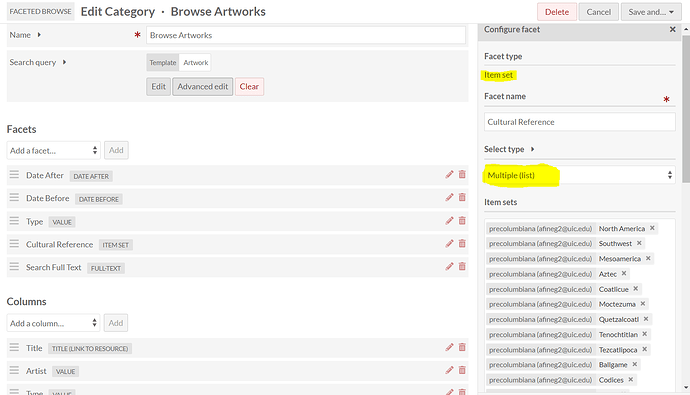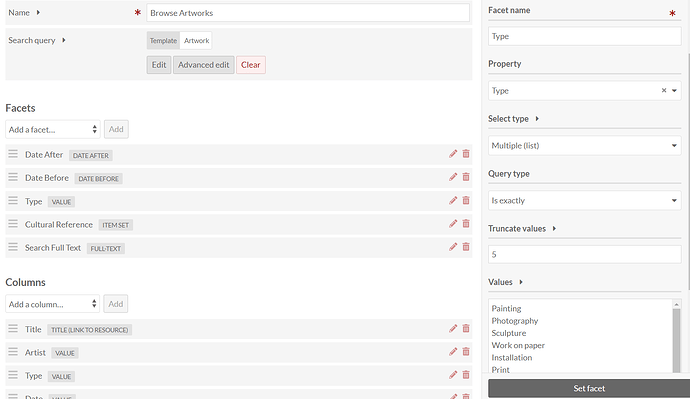Hi all, I am using the faceted browse module. I have a facet where the facet type is item set. I would like to truncate the facet such that only 5 values are visible when the page first loads.
The truncate feature us available when I set the facet type to Value. Is it possible to do the same for item set.
Hi @ssoman3 ,
I would like to share my very early solution for your defined problem (i.e., “To truncate the facet such that only 5 item sets are visible by default and the list is expandable to view all”).
Please try the provided modified FacetedBrowse module (version 1.3.1) .
How to:
a) Download the zip file - https://github.com/spatialscientist/FacetedBrowse/archive/refs/heads/warwick.zip
b) Unzip into “…/modules” folder
c) Ensure that you have the following folder name after unzipping - “…/modules/FacetedBrowse”
Please confirm if it worked for you as my testing shows that it worked per your requirement. If helpful, I used Omeka S - Center Row for the testing.
If you want to change the 5 you mentioned to another value, let me know and I can guide you on that.
Best wishes,
Godwin
Hi @godwin_yeboah ,
Thank you soo much for the help. It is working perfectly! I would also like to know how to change the 5 to some other value.
Thanks
We’re adding this feature in the next release, which should be published after testing is complete.