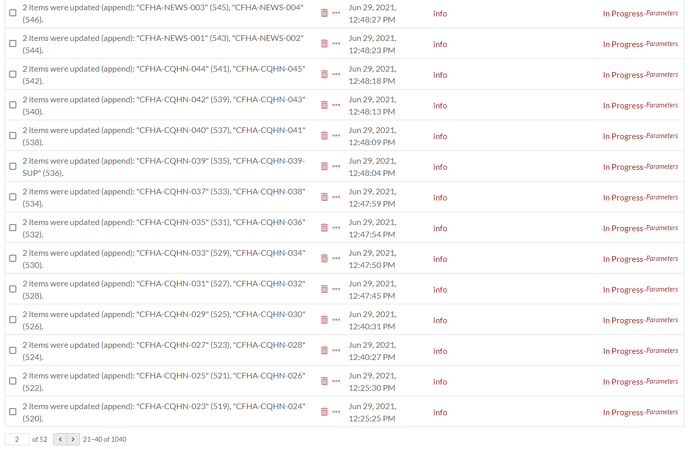Greetings - and thanks in advance. I have a site up and running but I’m running into a few problems and I’m wondering if there is something seriously wrong with my installation. First, I can’t get the site to make thumbnail images (even though I’ve verified with my webhost (bluehost) that I have the path correct.) Second, I’ve tried to do a small (several hundred items) CSV import and it just stalls (it starts importing but then the jobs never progress). I’ve loaded the same data into the Omeka S site without any problems so I don’t think it is a data problem.
I’m wondering if there are some common issues I should look into that might fix both these issues. Here is the system information from my Omeka S installation.
Omeka S
Version 3.1.0
PHP
Version 7.4.23
SAPI cgi-fcgi
Memory Limit 256M
POST Size Limit 516M
File Upload Limit 512M
Garbage Collection Yes
Extensions bcmath, bz2, calendar, cgi-fcgi, Core, ctype, curl, date, dom, exif, fileinfo, filter, ftp, gd, gettext, gmp, hash, iconv, imagick, imap, intl, ionCube Loader, json, libxml, mbstring, mysqli, mysqlnd, odbc, openssl, pcntl, pcre, PDO, pdo_mysql, PDO_ODBC, pdo_pgsql, pgsql, Phar, posix, pspell, readline, Reflection, session, SimpleXML, soap, sockets, SourceGuardian, SPL, standard, tidy, tokenizer, xml, xmlreader, xmlrpc, xmlwriter, xsl, zip, zlib
MySQL
Server Version 5.6.41-84.1
Client Version mysqlnd 7.4.23
Mode NO_ENGINE_SUBSTITUTION
OS
Version Linux 4.19.150-76.ELK.el6.x86_64 x86_64