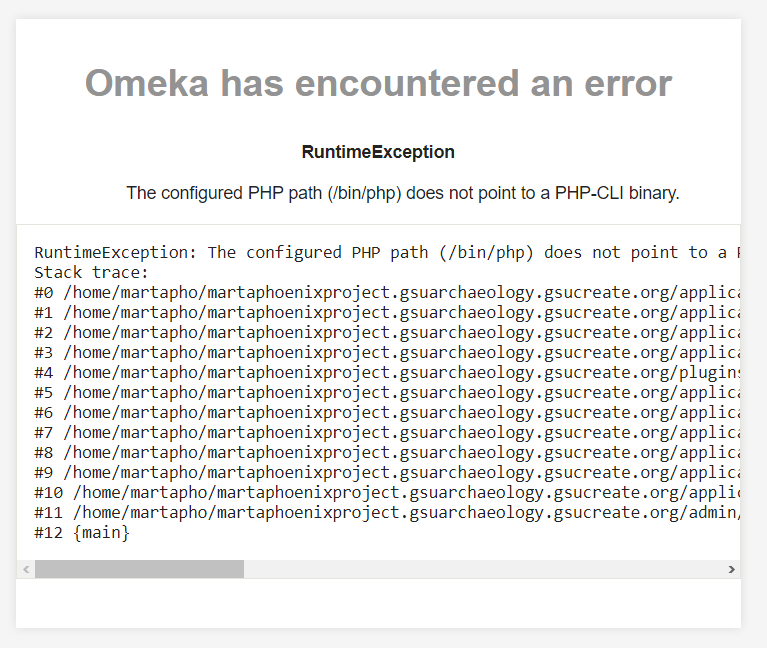Ver 3.1, Center Row theme (though this problem was happening on every other theme too)
For some reason recently all the new items I’ve uploaded have generated these tiny 50x50 thumbnails instead of 800x800 ones like the rest (and I think those are too large anyways).
Even on the backend the file preview is tiny.
I’ve tried changing the thumbnail settings but they do not seem to affect these.
Is there a way to forcibly regenerate the thumbnails?
Can you link to your site? I’d like to see what the other thumbnails/originals look like.
The themes don’t change how the thumbnails are created so it’s probably not a theme issue, also since you’re seeing it also on the admin it’s more evidence the theme is not involved.
My default guess would be it’s an issue of the configured thumbnail sizes, but you say you adjusted those (I assume newly-added items/files after you made the adjustment were not showing the changed sizes; changing those doesn’t ever affect already uploaded files without doing more).
The site is https://martaphoenixproject.gsuanthropology.com
yes, I realized after this post what the problem was. It was simply that the thumbnail sizing had been messed with in the appearance settings. I installed the derivative images plugin, which should fix this problem but it gives me this error:
As someone who is not very well-versed in coding or web design I really have no idea what this means, and googling isn’t helping much. It basically just said ask the host for the right path. I believe the site is hosted through my university (and managed on cpanel, if that matters) so it might be something I’ll have to take up with whoever’s in charge of that here.
I then tried just deleting the tiny thumbnail images from the server, thinking maybe they would regenerate, but of course, now I’m just left with no thumbnails on those items. My temporary solution is to just reupload the images, but it would be a pain to do that with the older items with 800x800 thumbnails that I also want to resize…
so, it would be really nice if someone could explain what the PHP error means in the simplest way possible so I could try to fix it.
“Ask the host for the right path” is pretty much the right advice. What needs to happen here is filling in the path for PHP-CLI on your server into a line in the Omeka config file application/config/config.ini. The Omeka Classic manual has a page describing the setting that needs to be set, which is called background.php.path.
The error here is related to running a background job, in this case the job you’re trying to run to re-do many old thumbnails at once using the Derivative Images plugin.
Your host (or IT) may be able to just tell you what the path should be that needs to get filled in there. Unfortunately the right path differs from server to server so it’s difficult to offer more specific advice than that.
This topic was automatically closed 360 days after the last reply. New replies are no longer allowed.