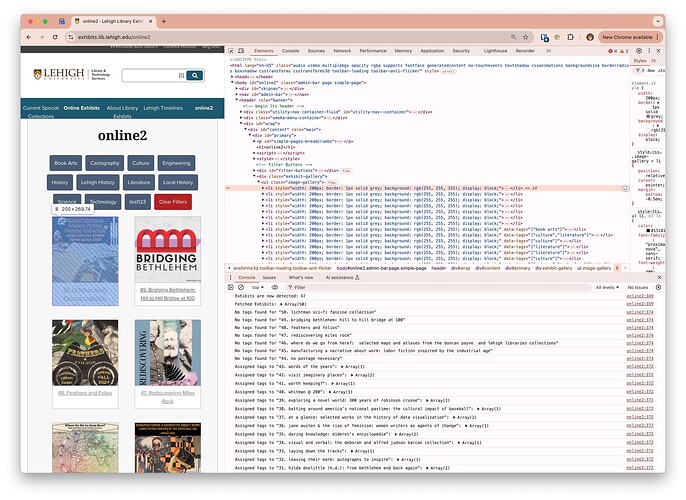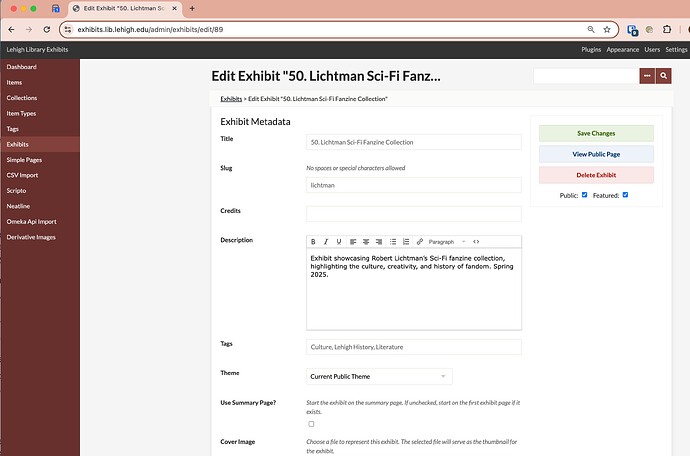Hi there.
I’m wondering if this might be a bug.
I am in the process of creating a browse page to allow users to filter our 50+ exhibits using tags at the top of the page. Users can select the topics that interest them to see the filtered list. I thought I had it working, but then I noticed some of the exhibits were missing. After much gritting and gnashing of teeth, I eventually realized that only the most recent exhibits were missing. Specifically, all exhibits created after January 2022.
Even though all of our exhibits each include tags on their config pages, the returned HTML is missing the “data-tags=x,y,z” for the exhibits added after 2022-01. You can see what I mean in this screenshot from Chrome dev tools:
And here is a screenshot showing the tags for the same exhibit via the Admin UI, where you can clearly see that the tags have been added.
I’ve looked at how these recent exhibits are configured, and I don’t see any differences from the older exhibits that work correctly. I should point out that after a long time without a systems person, it was right around 2022-01 that we began keeping up with Omeka updates. That included migrating everything to a new server. Did I miss some setting along the way? Or did the tagging feature break at some point?