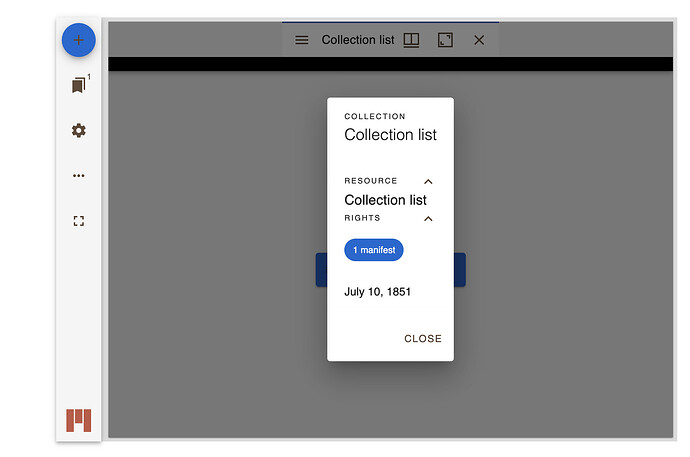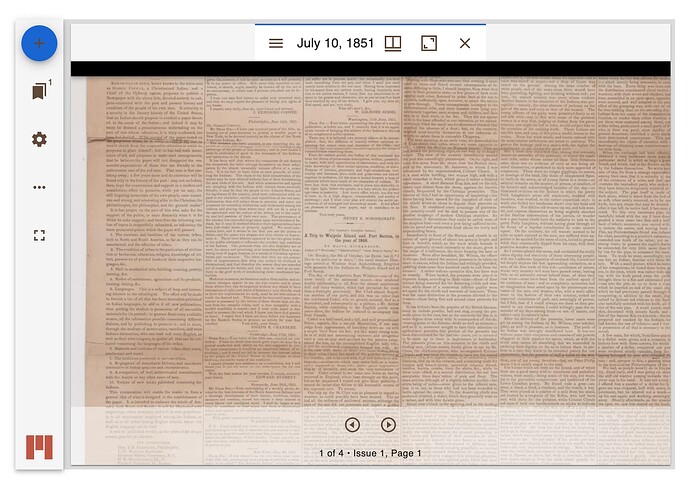Hi all, newbie here!
I am trying to display a few newspaper images using Mirador viewer, and I have managed to get it to display everything correctly with one snag:
Each time I visit the page, I received a “Collection List” directory box, which only contains one options to view the issue.
I would like to bypass this box completely, so that you are automatically directed to the issue’s first page.
Is this possible?
So far, I’ve adjusted the “Global Settings” option, “Preselect manifests from the same collection” from 0 to 1, and I’ve tried to “Cache manifests for instant access (require module Derivative Media)” via the Image Server module settings. But neither have been successful.
I’m using
- ReclaimHosting
- Omeka S v4.0.1
- Mirador Viewer 3.4.7.16, running Mirador 3.0
- IIIF Server 3.6.14
- Image Server 3.6.14
Thank you!