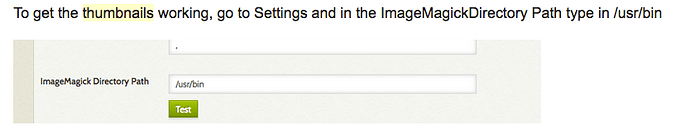I am just taking over an Omeka installation, just upgraded it to the new version and upgraded all of the plugins. One thing that I’m noticing is that thumbnails do not show on the items in the dashboard or when viewing the list of items. Any ideas how to get them to show?
Go to Settings and in the ImageMagickDirectory Path type in /usr/bin
I already have that in there. I think perhaps we do not have ImageMagick installed, as I don’t see a folder for it in /usr/bin. Is that something that must be installed for Omeka to display images/thumbnails? Thank you!
Oops, no I queried the server and it is installed. hmmmm…
This is the Settings button I am talking about:
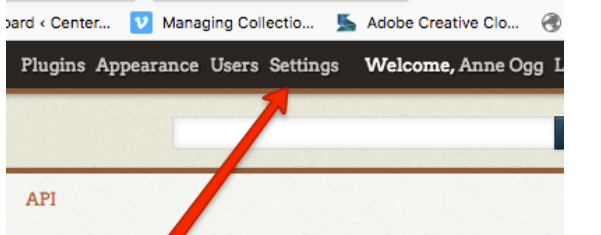
Yep, and I already have that configured in that field. It says /usr/bin, and if I click to test it, it says it is a good path. I verified on my server that it is installed. I also made sure this line is in the config.ini
fileDerivatives.strategy = "Omeka_File_Derivative_Strategy_Imagick”
Still, no images on the items.
If you create a new test item and upload a file, does it generate a thumbnail?
Yes, it does! Any way to go back and add it for the older items?
I wonder if that means there was some issue with the files when you upgraded. You can look at the files directory in the system architecture, to make sure things are still there.
You could also try installing and running the Derivative Images plugin to re-generate thumbnails - you’ll want to read the documentation first, though (and be sure to back up your files directory before you run the plugin!)
This topic was automatically closed 250 days after the last reply. New replies are no longer allowed.