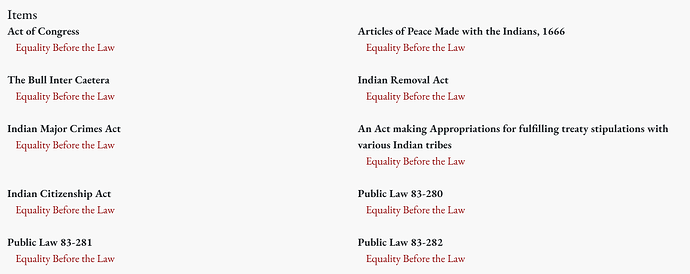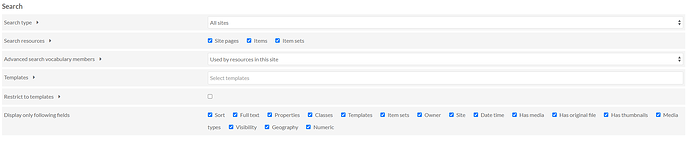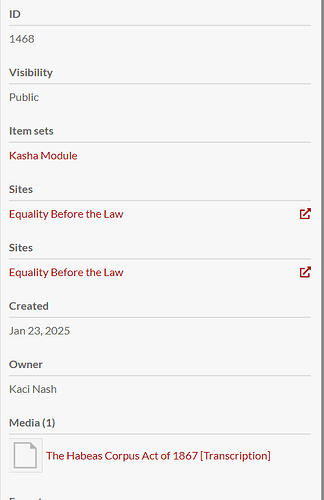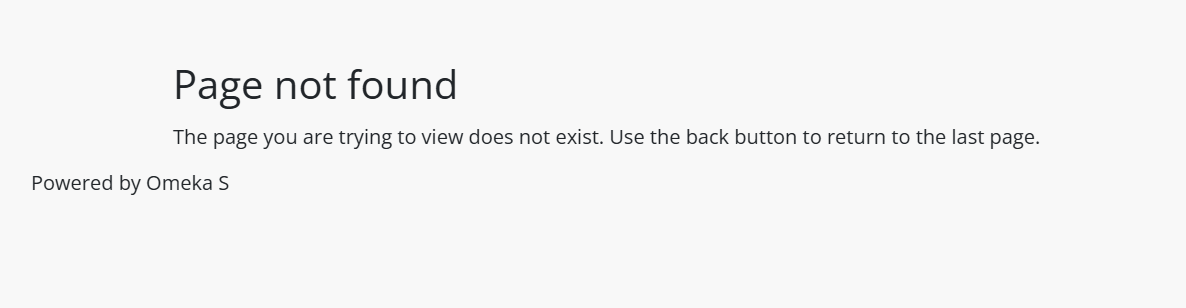Hello all, Omeka S newbie here (I cannot emphasize newbie enough, lol). I’m working on an exhibit my university is in the process of creating and have encountered an issue with Search results that’s rather stumping me. I’ve had access to some of the work my predecessor did and a lot of my thinking stems from comparing what it looked like for them vs. what I’m looking at on this exhibit.
The essential problem is our Search results display with the Item in plain text, while the site name then displays below it as the link to the Item. Aside from the odd linking, the inclusion of site name with each result is unappealing and unnecessary.
The logical first step was to look at our Search config in the Site settings. Search Type is currently set to “All Sites”, which seems incorrect and probably the reason our Search is displaying oddly. However, if I change Search Type to “This Site” then it is breaking Search entirely and we get no results.
So that led me to investigating the Items, and contrary to the Items in my predecessor’s work, Site is displaying twice on the Item description (as the same site).
When I go into Item Edit under the Sites tab it only lists the site once, and there doesn’t seem to be anything else that would alter site information in the Edit function.
Is it logical to assume that the duplicated Site on the Items is what is causing the issue with Search breaking when set to “This Site”? And also that the need to “specify” the site it is a part of is why my Search results are otherwise displaying with the site name attached to every single search result? And finally, if that logic is sound, any thoughts on how I would go about fixing it?
Thanks!