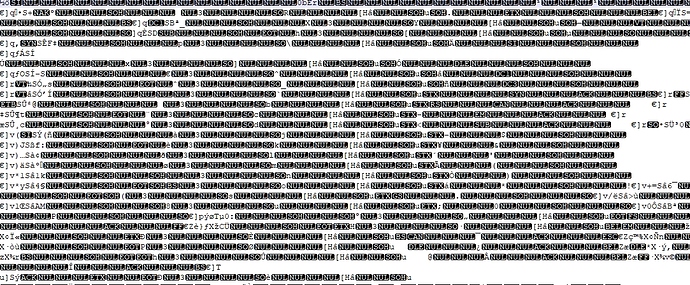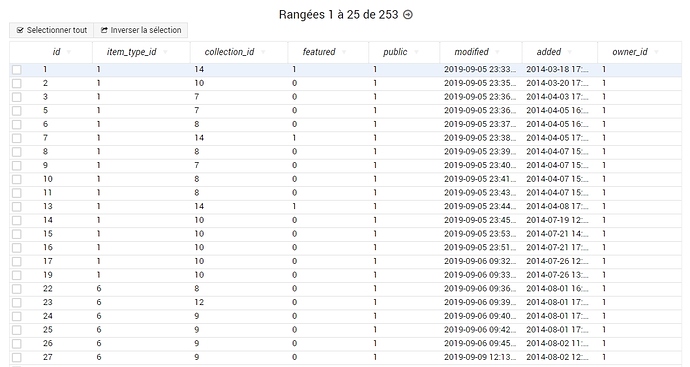I backed up my omeka classic database containing 252 items before moving from CentOS to Debian 10. After the installation on Debian 10, I imported the back up sql file for restoring the database. The importation to the new database was a success. The tables I restored are really present in the var/lib/ mysql repository on the server. But the application still displays 0 item. Could you help me to solve this issue? thank you
Restoring/moving an Omeka database is just a matter of importing the dump into the server and then making sure the db.ini file has the correct credentials for the new server and database.
So I guess if you’ve done the import and you’re sure that’s correct, then just double-check your db.ini information to make sure your Omeka install is actually pointing at the restored database.
I’ve checked the db.ini information, and it is correctly pointed at the restored database. But it does not display the items.
Check the items table in your database. Does it contain the expected number of items (rows)?
Visibly, the items tables does not contains the expected any information related to the expected items (see screenshot). However, the files, element_texts, tags tables contain the expected numbers of items.
You’re probably better off using a MySQL client to check this stuff, either the command-line client, a graphical one, or something like phpMyAdmin, instead of looking at the actual files as I think you’re doing here.
Yes you’re right. we have a better reading of items table with phpMyAdmin. And it contains the expected number of items
John, do you have ideas to suggest?
When you say that it displays 0 item, you mean on the public side or admin side ?
As John told you, isn’t it an issue with the db.ini file ? Are you sure that omeka is pointing to the correct database and that you haven’t created a parallel database which is empty and that Omeka is trying to access?
S.
Thank you Symac. Finally I found my mistake. The trouble was really linked to the db.ini file. In fact, I gave good details about the host, the new database, the user and the password. But I didn’t modify the prefix to adapt it to the db.ini details of the former database. All the item display now.
Thank you John for your time and support.
This topic was automatically closed 250 days after the last reply. New replies are no longer allowed.