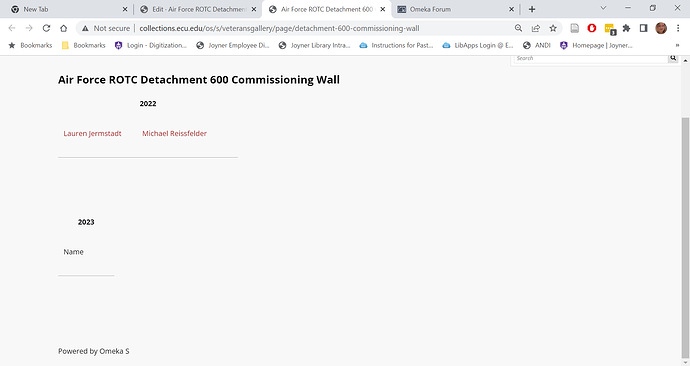I’m trying to remove all of the borders (both the exterior and interior row and column lines) from a table. I cannot get rid of the lines between the rows in the public display. I’ve attached a screenshot. I have it coded in the html to be borderless. I at one point added some CSS I found online to negate borders but it didn’t help either. I’m thinking maybe these lines are being generated by CSS in the Omeka theme styleguide. Any suggestions people have on how to get rid of them would be wonderful. I have attached a screenshot of my current html too.
There’s a CSS style in the default theme that adds a bottom border to table cells.
You might try adding your own CSS to remove it:
th, td {
border-bottom: none;
}
Thanks. I actually had already done that and it didn’t solve my problem. I actually had to use border style hidden in the html of the table to get it to disappear. Now my problem is that Omeka is adding a thin line across the page between every block on the page.
Try
.file { border: none; }
for that issue.
This topic was automatically closed 360 days after the last reply. New replies are no longer allowed.