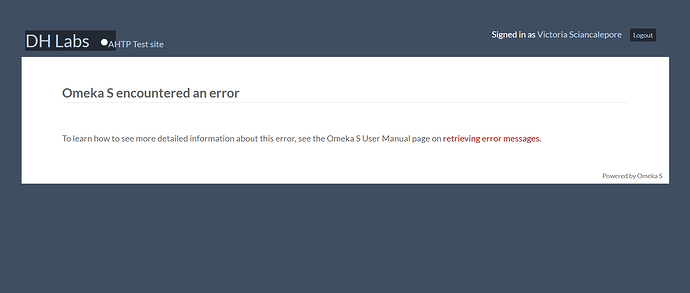First, thanks for reading this and for your help. I’m using Reclaim Hosting and editing through cPanel. Last month, after making a copy, I edited the htaccess file to allow error logs to be read. I changed the first line from SetEnv APPLICATION_ENV "production" to SetEnv APPLICATION_ENV "development" It looked like this when I was done:
# SetEnv APPLICATION_ENV "development"
RewriteEngine On
RewriteBase /
RewriteCond %{REQUEST_FILENAME} deleteme\.\w+\.php
RewriteRule (.*) - [L]
# The following rule tells Apache that if the requested filename
# exists, simply serve it.
RewriteCond %{REQUEST_FILENAME} -f
RewriteRule !\.(php[0-9]?|phtml|phps|phar|hphp)$ - [NC,C]
RewriteRule !(?:^|/)\.(?!well-known(?:/.*)?$) - [C]
RewriteRule .* - [L]
# Strip any trailing slashes from incoming requests
RewriteCond %{REQUEST_FILENAME} !-d
RewriteCond %{REQUEST_URI} ^(.+)/+$
RewriteRule .* %1 [R=307,L]
# The following rewrites all other queries to index.php. The
# condition ensures that if you are using Apache aliases to do
# mass virtual hosting, the base path will be prepended to
# allow proper resolution of the index.php file; it will work
# in non-aliased environments as well, providing a safe, one-size
# fits all solution.
RewriteCond %{REQUEST_URI}::$1 ^(/.+)/(.*)::\2$
RewriteRule ^(.*) - [E=BASE:%1]
RewriteCond %{ENV:REDIRECT_OMEKA_REQ} !"1"
RewriteRule ^(.*)$ %{ENV:BASE}/index.php [E=OMEKA_REQ:"1",L]
# Block access to all .ini files.
<FilesMatch "\.ini$">
<IfModule mod_authz_core.c>
Require all denied
</IfModule>
<IfModule !mod_authz_core.c>
Order Allow,Deny
Deny from all
</IfModule>
</FilesMatch>
Today, I am getting the same error message that wants me to change the first line of my htaccess file. When I opened the file this time, it looked completely different:
# BEGIN cPanel-generated php ini directives, do not edit
# Manual editing of this file may result in unexpected behavior.
# To make changes to this file, use the cPanel MultiPHP INI Editor (Home >> Software >> MultiPHP INI Editor)
# For more information, read our documentation (https://go.cpanel.net/EA4ModifyINI)
<IfModule php7_module>
php_flag display_errors Off
php_value max_execution_time 90
php_value max_input_time 60
php_value max_input_vars 1000
php_value memory_limit 256M
php_value post_max_size 150M
php_value session.gc_maxlifetime 1440
php_value session.save_path "/var/cpanel/php/sessions/ea-php74"
php_value upload_max_filesize 150M
php_flag zlib.output_compression Off
</IfModule>
<IfModule lsapi_module>
php_flag display_errors Off
php_value max_execution_time 90
php_value max_input_time 60
php_value max_input_vars 1000
php_value memory_limit 256M
php_value post_max_size 150M
php_value session.gc_maxlifetime 1440
php_value session.save_path "/var/cpanel/php/sessions/ea-php74"
php_value upload_max_filesize 150M
php_flag zlib.output_compression Off
</IfModule>
# END cPanel-generated php ini directives, do not edit
<IfModule mod_deflate.c>
SetOutputFilter DEFLATE
<IfModule mod_setenvif.c>
# Netscape 4.x has some problems...
BrowserMatch ^Mozilla/4 gzip-only-text/html
# Netscape 4.06-4.08 have some more problems
BrowserMatch ^Mozilla/4\.0[678] no-gzip
# MSIE masquerades as Netscape, but it is fine
# BrowserMatch \bMSIE !no-gzip !gzip-only-text/html
# NOTE: Due to a bug in mod_setenvif up to Apache 2.0.48
# the above regex won't work. You can use the following
# workaround to get the desired effect:
BrowserMatch \bMSI[E] !no-gzip !gzip-only-text/html
# Don't compress images
SetEnvIfNoCase Request_URI .(?:gif|jpe?g|png)$ no-gzip dont-vary
</IfModule>
<IfModule mod_headers.c>
# Make sure proxies don't deliver the wrong content
Header append Vary User-Agent env=!dont-vary
</IfModule>
</IfModule>
During the last month, I created a second Omeka S site attached to our institutional account. Did I break something? Can I remove the new htaccess file and replace it with the original one, or will that be even worse? I’m very familiar with using Omeka S as a database, but not so much with using it from the very back end. None of this makes very much sense to me and I regret being overconfident in my abilities.