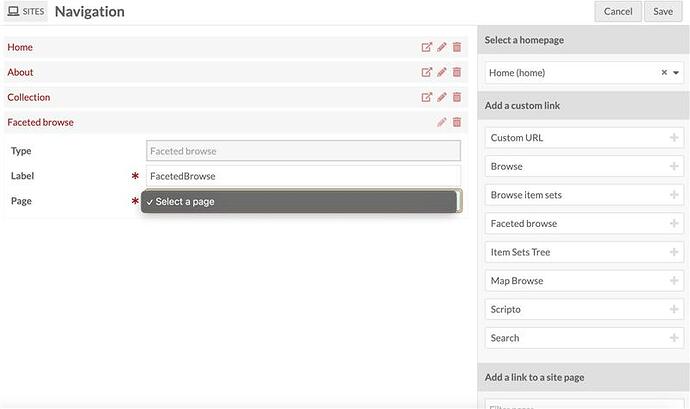I created a sample page in the “Pages” area, but when I try to add the page to the Faceted Browse pane it does not give me the option to add the page created. Also, the link provided does not work.
I can’t reproduce the error. Are you positive that you saved the test page? What version of Omeka S and Faceted Browse are you using?