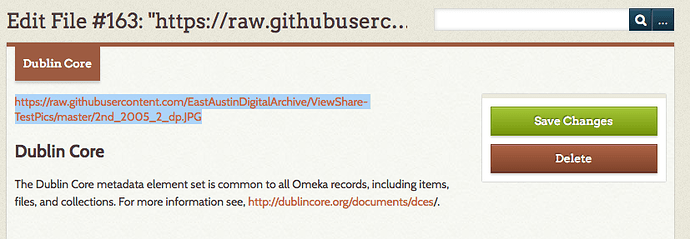I’m working on a workflow to bulk upload photos to Omeka, using the CSV Import plugin with a column that references a public URL where the photos are temporarily stored solely for the purpose of getting them into Omeka. This works fine — I am able to upload hundreds of photos at once. My problem is that when I look at the photos in Omeka, they include as the “Original Filename” the entire URL for the temporary version of each photo. Example, using photos that were uploaded to a raw.githubusercontent.com address:
This URL is a link, but it links to a version of the photo that is on our Omeka server, not the raw.githubusercontent.com server. The raw.githubusercontent.com URL is also displayed prominently on the public page for the item. I can’t find any way to change the value for “Original Filename” for an item. Is there a way to change this, either before or after uploading the photos to Omeka?
There’s not really a good way to change the Original Filename. It just goes by the name of the file given, in this case, the URL to the file to upload. A plugin (or direct changes to the database) could do it, but I don’t know of one that does that.
Many of the places Omeka displays the original filename it will instead use the Dublin Core Title you set for the File, if you set one.
Interesting… I do have Dublin Core Titles on these items, and that shows up at the first heading on the Item page, with original filename (linking to a URL that is not the URL shown in original filename) directly below the Dublin Core Title. If that’s just the way Omeka does it, I guess it’s not a horrible flaw. Just a bit odd.
Just to make sure we’re talking about the same thing, you said you have Dublin Core Titles on the Items.
What I mentioned only applies to when you have a Dublin Core Title set on the File (as you would do on the edit file page you posted a screenshot of).