I am experiencing an issue where .tif files are not showing in Omeka.
Most of the time, I am able to upload a .tif file into Omeka, however when I browse items the thumbnail for the .tif file does not show and the title appears as [untitled] . When I click on the thumbnail and then click on the VIEW PUBLIC PAGE button it just shows the file name and not the image 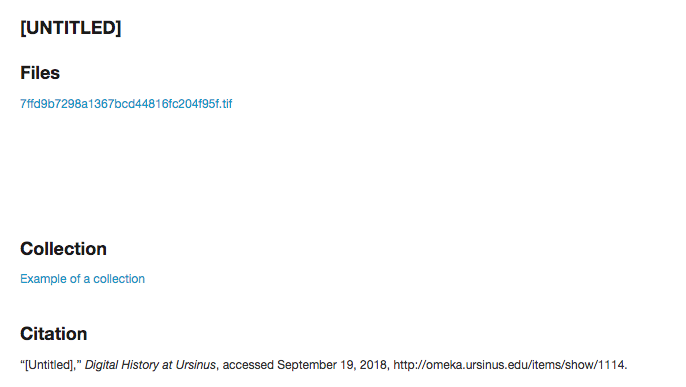 , however if I click on the file name it then downloads the image and then I am able to view it. There are other times when I try to upload a .tif file that I receive a message that says THERE WAS AN ERROR ON THE FORM, PLEASE TRY AGAIN. When this happens the image does not show up in Omeka.
, however if I click on the file name it then downloads the image and then I am able to view it. There are other times when I try to upload a .tif file that I receive a message that says THERE WAS AN ERROR ON THE FORM, PLEASE TRY AGAIN. When this happens the image does not show up in Omeka.
The image I am trying to upload as a test has a resolution of 300 pixels/Inch and the image dimensions are 2774 x 2173. If I change the resolution to 150 pixels/inch I still have the same issue, however if I change the resolution to 72 pixels/inch the image uploads fine and there are no issues. Now, if I change the image dimensions to 694 x 544 and use a resolution of 300 pixels/inch I am able to upload the .tif file without any issues.
Are there restrictions in Omeka on the image resolution & dimensions for uploaded files?