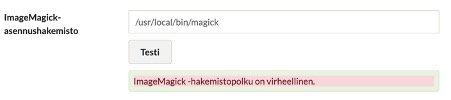Hi Allana,
Thanks for the quick reply.
Shortening the path did not help.
First, Omeka was ready-to-install (via Installatron) in service provider’s servers and as we have been using omeka.net for half a year, started to look for the option move over to local server.
I just checked the version and Omeka tells this:
System
Omeka 3.0.2
PHP 7.4.29 (fpm-fcgi)
OS Linux 5.10.0-0.bpo.12-amd64 x86_64
MySQL Server 10.3.32
MySQL Client mysqlnd 7.4.29
PHP Extensions
Regular bcmath, calendar, cgi-fcgi, Core, ctype, curl, date, dom, exif, fileinfo, filter, ftp, gd, gettext, gmp, hash, iconv, imagick, imap, intl, ionCube Loader, json, libxml, mbstring, mysqli, mysqlnd, openssl, pcre, PDO, pdo_mysql, pdo_sqlite, Phar, Reflection, session, SimpleXML, soap, sockets, sodium, SPL, sqlite3, standard, tokenizer, xml, xmlreader, xmlwriter, xsl, zip, zlib
Zend the ionCube PHP Loader + ionCube24
there’s no local.config.php, at least visible one, in any of the available directory.