Hi everyone,
I’m trying to perform an installation of Omeka 2.7.1 on my webserver in Debian 10.
I’ve followed this particular guide: https://www.vultr.com/docs/how-to-install-omeka-classic-2-4-cms-on-a-debian-9-lamp-vps but I’ve also read a plethora of similar guides just to be sure that the suggested steps are okay.
After finishing the steps, when typing localhost/install on Firefox, a window with mod_rewrite error appears:
Installation Error
mod_rewrite is not enabled.
Apache's mod_rewrite extension must be enabled for Omeka to work properly. Please enable mod_rewrite and try again.
If I add /install.php to the URL, this error appears:
Installation Error
Before installation can continue, the following errors must be resolved:
Missing .htaccess File
Omeka's .htaccess file is missing. Please make sure this file has been uploaded correctly and try again.
This is the architecture of my folder, I don’t really know if I’m missing something but it doesn’t seem so:
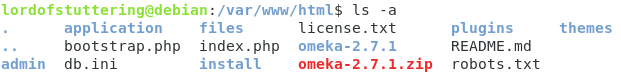
I’ve enabled mod_rewrite through the command:
sudo a2enmod rewrite
and restarted the server with:
sudo systemctl restart apache2
So I’m pretty sure that mod rewrite is enabled.
I’ve also modified .htaccess and apache config according to guides/posts that I’ve found on this same problem:
.htaccess file stored in /var/www/html/omeka-2.7.1:
# ------------- #
# Rewrite Rules #
# ------------- #
RewriteEngine on
# If you know mod_rewrite is enabled, but you are still getting mod_rewrite
# errors, uncomment the line below and replace "/" with your base directory.
#
# RewriteBase /
# Allow direct access to files (except PHP files)
RewriteCond %{REQUEST_FILENAME} -f
RewriteRule !\.(php[0-9]?|phtml|phps)$ - [C]
RewriteRule .* - [L]
RewriteRule ^install/.*$ install/install.php [L]
RewriteRule ^admin/.*$ admin/index.php [L]
RewriteRule .* index.php
# Block access to all .ini files.
<FilesMatch "\.ini$">
<IfModule mod_authz_core.c>
Require all denied
</IfModule>
<IfModule !mod_authz_core.c>
Order Allow,Deny
Deny from all
</IfModule>
</FilesMatch>
# --------#
# Caching #
# --------#
# Uncomment the lines below in order to enable caching of some files
# (after a finished site has gone live)
#
# <IfModule mod_expires.c>
# <FilesMatch "\.(js|ico|gif|jpg|png|css)$">
# ExpiresActive on
# ExpiresDefault "access plus 10 day"
# </FilesMatch>
# </IfModule>
# ------------ #
# PHP Settings #
# ------------ #
<IfModule mod_php5.c>
php_flag register_globals off
php_flag magic_quotes_gpc off
</IfModule>
000-default.conf stored in /etc/apache2/sites-available/
<VirtualHost *:80>
# The ServerName directive sets the request scheme, hostname and port that
# the server uses to identify itself. This is used when creating
# redirection URLs. In the context of virtual hosts, the ServerName
# specifies what hostname must appear in the request's Host: header to
# match this virtual host. For the default virtual host (this file) this
# value is not decisive as it is used as a last resort host regardless.
# However, you must set it for any further virtual host explicitly.
#ServerName www.example.com
ServerAdmin webmaster@localhost
DocumentRoot /var/www/html
# Available loglevels: trace8, ..., trace1, debug, info, notice, warn,
# error, crit, alert, emerg.
# It is also possible to configure the loglevel for particular
# modules, e.g.
#LogLevel info ssl:warn
ErrorLog ${APACHE_LOG_DIR}/error.log
CustomLog ${APACHE_LOG_DIR}/access.log combined
# For most configuration files from conf-available/, which are
# enabled or disabled at a global level, it is possible to
# include a line for only one particular virtual host. For example the
# following line enables the CGI configuration for this host only
# after it has been globally disabled with "a2disconf".
#Include conf-available/serve-cgi-bin.conf
<Directory /var/www/html/>
Options Indexes FollowSymLinks MultiViews
AllowOverride All
Order allow,deny
allow from all
</Directory>
</VirtualHost>
# vim: syntax=apache ts=4 sw=4 sts=4 sr noet
I’ve also tried to perform an installation on Ubuntu 20.04 LTS with the same results.
Other threads on the same topic on this forum doesn’t seem to solve this problem properly.
Could you please help me to find a solution?
Thank you very much for your time.