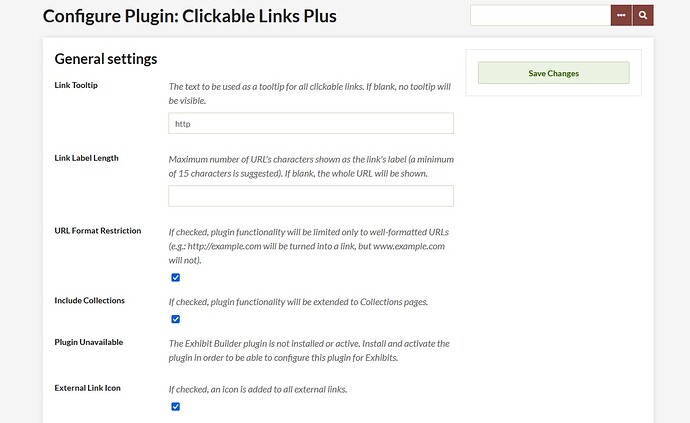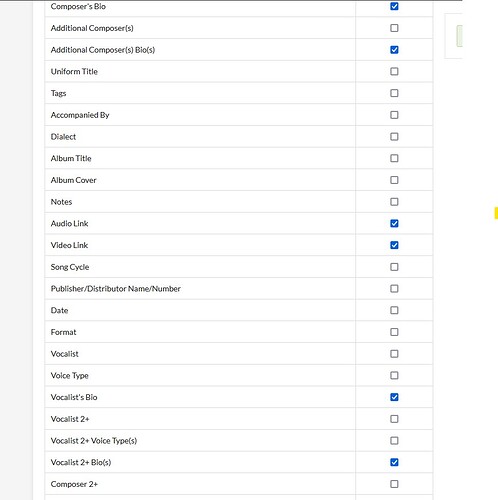I have several created fields that contain links. When I import using CSVImport, the URLs don’t display as active links, even if I have checked the HTML option. There are literally hundreds of fields entries like this. Is there a way I can do this automatically?
Hi, I’m afraid it didn’t help. This is a screenshot of the plugin:
Is there something I should do to the config?
Regards, Randye J.
The plugin seems to be correctly configured.
Could you share the url to one of the pages not correctly working?
Yes.
https://spirituals-database.com/omeka/admin/items/show/26134
Both the Audio and Video Link URLs should be active.
Hi Randye.
I’ve just copied your URL (by the way: the link you provided is going through your Admin interface, so there’s no way to see that Item without the proper username and password; nonetheless, I could find that specific Item in the public interface) in an Item’s field in my test site and it works correctly, as it should.
So, I wonder whether the problems is connected to the specific fields you’ve created (audio and video). Could you try adding one of those URLs to a default DC field (anyone, f.i. Relation), enable it in the plugin config page and then check whether it renders correctly?
This topic was automatically closed 360 days after the last reply. New replies are no longer allowed.