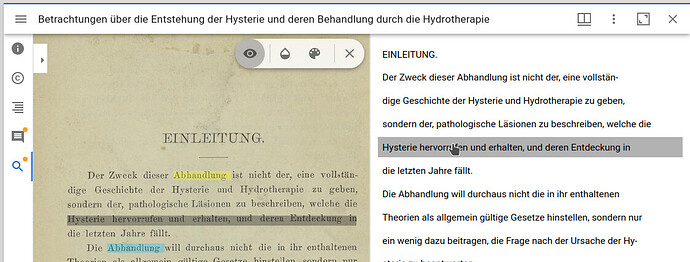Hi,
I published a new version of IIIF Search that manages Alto natively. Use my repository, it is not yet included upstream. The module IIIF Server has been updated to support alto too, so the viewer can add an extra layer with the text.
Simply attach the alto files to the item. For now, the filename should be the same than the image one (except extension). A future version will use preferably a linked value between the medias. See readme.
Here with Mirador, but i works with Universal Viewer too.
Sincerely,