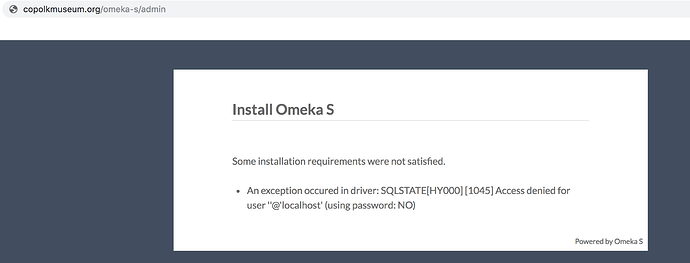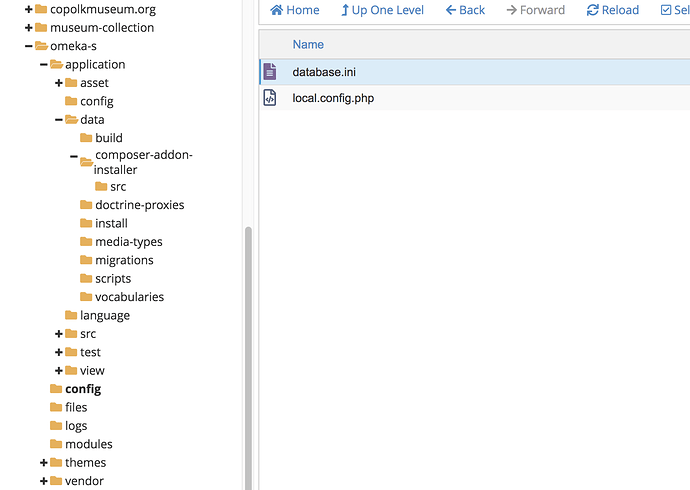Hello,
I am installing Omeka S for the first time. Get an error message:
"Install Omeka S
Some installation requirements were not satisfied.
- An exception occured in driver: SQLSTATE[HY000] [1045] Access denied for user ‘’@‘localhost’ (using password: NO)"
Not sure what to change. Thank you !
Have you filled out your config/database.ini file? The error is about those credentials being missing.
Hi jflatnes, thank you for the reply !
I see that I need to change the db.ini, but where do I find the files ?
https://omeka.org/s/docs/developer/reference/configuration/
I did a search for db.ini and did not find a file folder. Also searched for config/module.config.php and /config/local.config.php
Thank you !
Here are the installation instructions: https://omeka.org/s/docs/user-manual/install/ You’ll want to stay away from the developer documentation and use the User Manual
The database.ini file is in the /config/ folder of the main installation.
Hi Sharon,
Yes I was aware of the location of the instructions.
You’re looking for database.ini.dist in the config folder of the main installation. You may need to remove the .dist to get it to work.
Thank you mebrett,
Maybe I am missing something simple, but I don’t see a file database.ini.dist only database.ini
How do I update the config ?
Thank you,
Open config/database.ini and add your MySQL username, password, database name, and host name. The user and database must be created before this step.
You may need to download the file and then reupload it in order to make the changes stick.