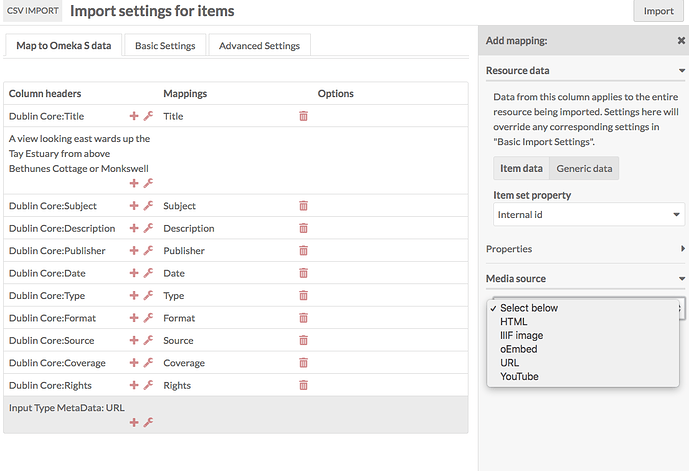Hi
I have been using CSVImport in Omeka Classic v2.6 to import still image items including URLs to the JPEG image files themselves by mapping the column Input Type Metadata:URL to the File type in CSV import - the other columns being named to DC terms e.g. Dublin Core:Title
This works fine and means users can do bulk imports of the photos that we are cataloging with an inline thumbnail.
Now, I have an Omeka S instance v1.1.1 with CSVImport v1.1.1 and can import the same CSV files BUT I cannot work out from reading the documentation how to configure CSVImport to process the column with URL so that the JPEG image file is got as part of the import.
Can anyone help me out here, please?
I do have FileSideload v1.0.1 installed - do I have to use this on Omeka S as the soure of the JPEG files and if so, how?
Many thanks
John
You can import files in the same way you would for Classic CSV - from a file online - using the item import. For the column with the file urls (what would be file in the Classic) select Media Import and then Url. You do not need to use FileSideload but (as with Classic) the files do need to live somewhere online in order to be imported.
Thanks for the response.
The CSVImport v1.1.1 that I have installed does not provide the interface as per the online docs that you refer to. Below is the screen grab of the “Import settings for items” page that I see.
I need to tap the + icon for the column which then pops a sidebar in which I can select the “Media Source” and select “URL”. This works and the images are got and loaded OK.
Guess it is a case of the docs lagging behind the s/w version.
Thanks
John
Ah, I see.
1.1.1 has not yet been released - the version on the modules page is 1.1.0 (If you look at the github repo you’ll see that 1.1.1 is the dev branch of the module). The documentation for 1.1.1 is in process and will be published when the module is updated.
Yes, that explains matters - I will roll back to 1.1.0. not abig deal as I am dev/testing S at present.
BTW there is an issue in /CSVImport/Module.php at line 13 where it uses the magic constant _dir to construct the path to vendor/autoload.php.
require_once __DIR__ . '/vendor/autoload.php';
But /vendor is not a sub-dir of the module base i.e. omekas_root/Modules/CSVimport it is at omekas_root/vendor
The install fails and an HTTP Error 500 is then returned rom the Omeka S instance as the path does not resolve correctly. To recover the service you need to rename the module directory to something like CSVImport_off
I will post on gitHub
Cheers
john
1 Like