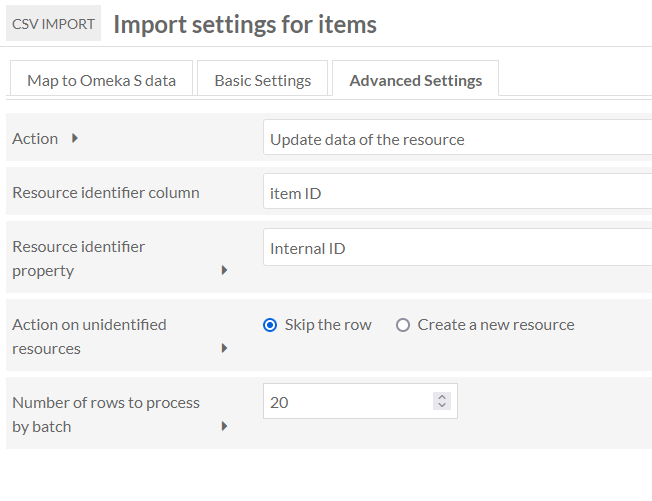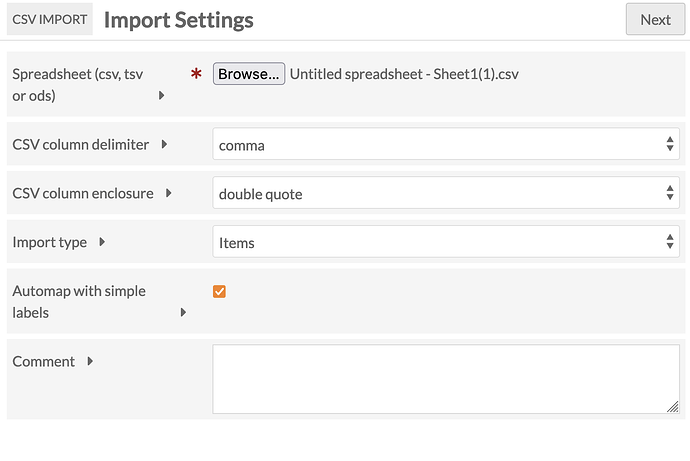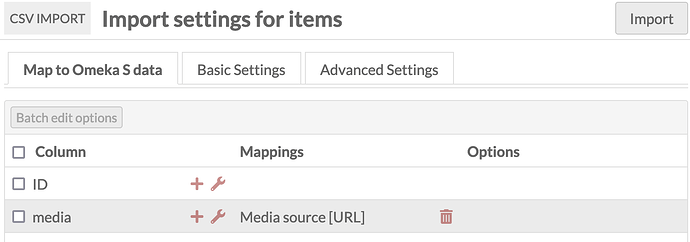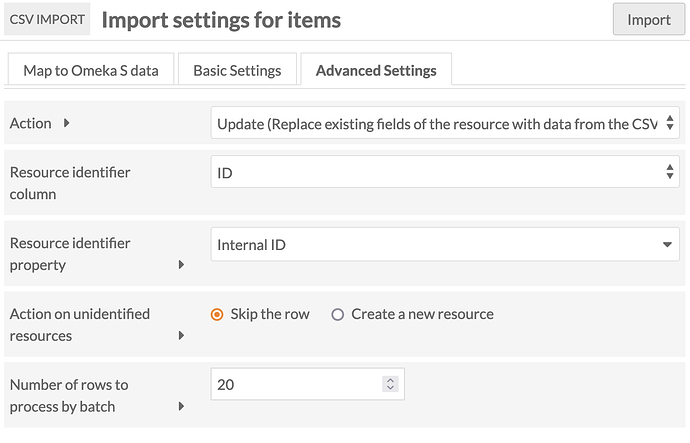I’m using the CSVImport module from Omeka S in order to import pictures of paintings that are getting associated with a notice of the painting.
Sometime, we have a better picture of the painting and we want to replace the previous picture by the new one. Unfortunately, it seems that CSVImport module is not keeping the original name of the jpeg file and is renaming it using something like a unique hash. This allow to have more that one file associated with a notice where I would like the second one to replace the first one.
How could that be possible?