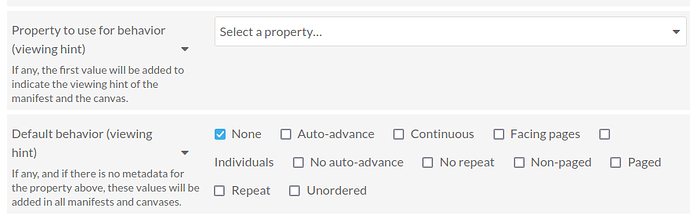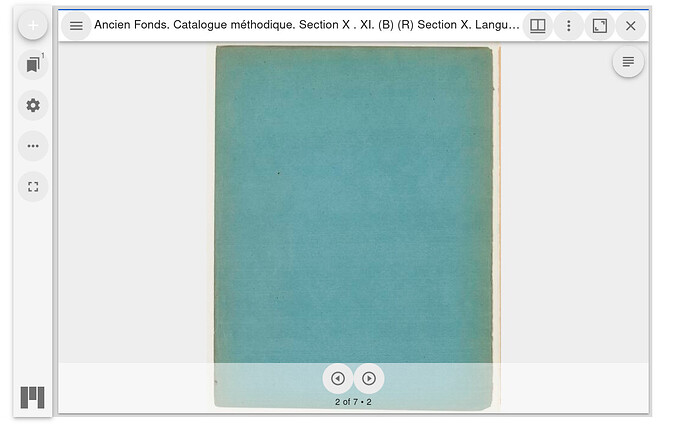I’ve seen that it’s possible to set a book view in Mirador. But I don’t know how to do it in Omeka S.
Mirador is a viewer that displays IIIF manifests, so this is the IIIF manifest that defines how it should be displayed. In module IIIF Server, there is an option in the config of the module IIIF.
So when the behavior is not defined in the manifest, Mirador has a setting that defines the default view, that you can set in the config of Mirador as json.
Hello Daniel, thank you so much for your answer.
Currently the module IIIFServer is configured like this :
But when I’m in Mirador, it is displayed like this :
There’s still no book view.
Does it mean that the problem is coming from the IIIF manifests itself ?
The form and the iiif v3 behaviors are not totally clear, because Paged is used on manifest and Facing-pages are on canvas (the media file used for page) level. And facing-pages means displays the page alone (only the facing page, even if the behavior is plural), not face to face. So facing pages are commonly the first and the last pages or external cover. So not appropriate to set it as a default value and it is automatically managed by mirador anyway.
So i checked the code for v2 and v3 and improved it and you can retry with last version (committed on gitlab/github, but will be released next week).
If nothing work, try in the config of mirador:
{
window: {
defaultView: 'book'
}
}
Or see more settings here.
This topic was automatically closed 360 days after the last reply. New replies are no longer allowed.