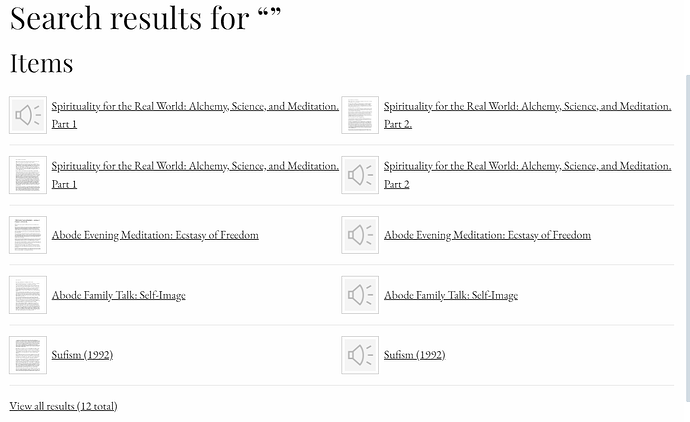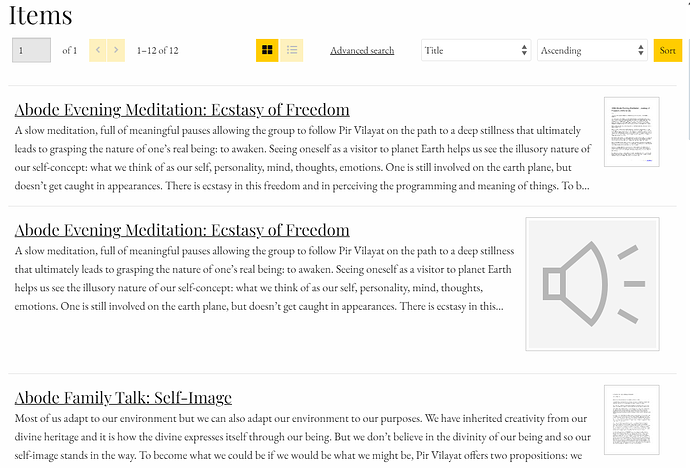I want to make the icons on the built-in Items (aka Browse) page 100px by 100px instead of the default 200px by 200px. Following advice from @AllanaMayer I have changed the the thumbnails section of my local.config.php file to make the Large type 200 pixels instead of 800 and the Medium and Square types to 100 instead of 200. Doing so changes the Search Results page and the individual Item page, but does not change the Items page.
Here is my search results page:
and here is my Items page:
As you can see, the Sound icon on the Items page is larger than on the Search Results page.
I have tried various things in the CSS Editor module, but all to no avail.
I looked at the source code of my Items page and found this:
<li class="item resource media-object">
<div class="resource-meta media-object-section">
<a class="resource-link" href="/Staging/s/pir-vilayat-inayat-khan/item/61">
<img src="https://pvikarchives.com/Staging/application/asset/thumbnails/audio.png" alt="">
<span class="resource-name">Abode Evening Meditation: Ecstasy of Freedom</span></a>
<div class="description ellipsis">A slow meditation, full of meaningful pauses allowing the group to follow Pir Vilayat on the path to a deep stillness that ultimately leads to grasping the nature of one’s real being: to awaken. Seeing oneself as a visitor to planet Earth helps us see the illusory nature of our self-concept: what we think of as our self, personality, mind, thoughts, emotions. One is still involved on the earth plane, but doesn’t get caught in appearances. There is ecstasy in this freedom and in perceiving the programming and meaning of things. To be free from oneself means there is no other person: we experience all joy and sorrow as ours. </div>
</div>
From this I see that the icon file is https://pvikarchives.com/Staging/application/asset/thumbnails/audio.png.
I changed the size of the audio.png file from 200px by 200px to 100px by 100px. the size of the icon on the Items page remained unchanged.
I then replaced the audio.png file with a completely different file (named the same). That did not change the icon on the Items page. Even though the contents of audio.png were completely different, the icon on the Items page was the same old image and the same old size.
At this point I am baffled. What’s going on here? How can I make that big image smaller?