Hello! The first page of my exhibit serves as the landing page, and I’ve added images to the page that link to the other pages in the exhibit. Because of this, I neither need nor want to have the list of links (that show up underneath) on this page. Is there a way to hide these?
http://archives.uwp.edu/exhibits/show/cnj
Thanks for any help!
Melissa
You can’t easily do exactly that without editing your theme (and then you’d either need a little code to make your change apply to just this exhibit rather than all of them).
What you can do is move the description and images you’ve got in the description field here into their own page and make that the first page of the exhibit. Then you can choose the checkbox in the exhibit’s edit page that tells it to skip the “summary” page, letting you have your completely custom page as the front page of the exhibit.
Thanks for responding so quickly!
I actually did that for a different exhibit, and tried it for this, but I have a bit of code in the css style.php of the theme that makes the outline of my images darken when you hover over them, and it only seems to work on the landing page - not the secondary pages. Of course if there’s a way to change that I’d be willing to do so.
Otherwise, I can try to edit the theme. I’m not an expert but I’m willing to try it out. I’d be fine with always hiding the list in exhibits and using images to direct the user to individual pages.
Thanks again!
Melissa
The darkening images thing should probably be workable on the “inner” pages also. Care to share that?
Sure. It’s this line that’s inserted towards the end of the css style php in the Thanks, Roy theme:
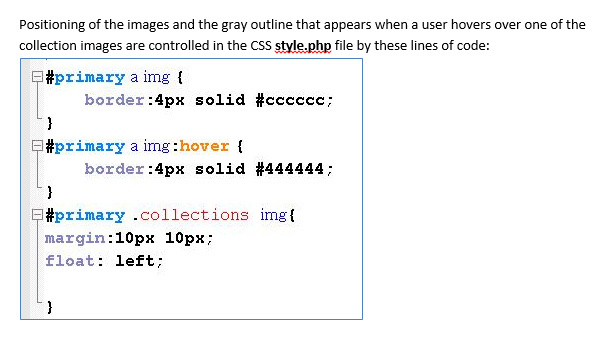
I created an inner page, titled “test” with the same code as the landing page. You’ll see it listed at the bottom of the landing page. Thanks so much for looking into this. 
http://archives.uwp.edu/exhibits/show/cnj
The reason that works on the front but not the interior pages is that there’s no <div id="primary"> on the inner pages.
Changing (or copying and then changing) those styles to start with .exhibit-text instead of #primary should make them work on the “regular” pages.
Oh that makes sense. I’ll try it.
Thanks so much!
Melissa