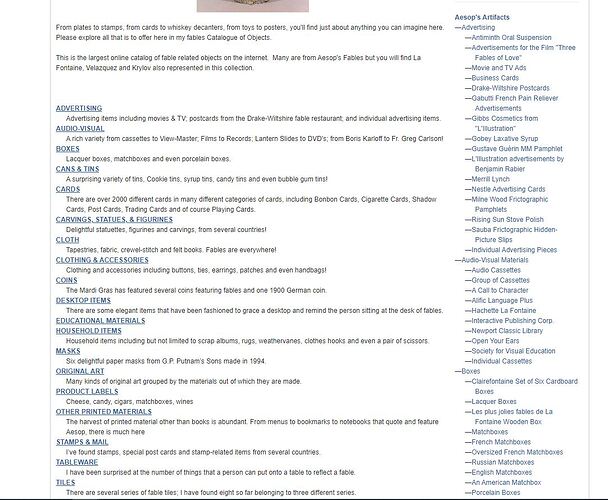I was wondering if there is any way to hide pages from showing in the navigation bar on the side of the page. I attached an image that shows how extensive the branching is in the navigation panel. I just wanted the main pages to show (example from my image being: Advertising, Audio Visual, Boxes, etc.) All of those nested pages below are linked out to on the main pages so I don’t necessarily need them to show up in the navigation.
For context on why I need so many nested pages: I am attempting to recreate an exhibit for a collection that is on an outdated web service that will soon no longer be supported by our university. So I am trying to migrate this content over while still maintaining the same look and feel of the original site. The original exhibit was created on Typo3 and we did have the option to hide or compress pages that were not being accessed at the time.