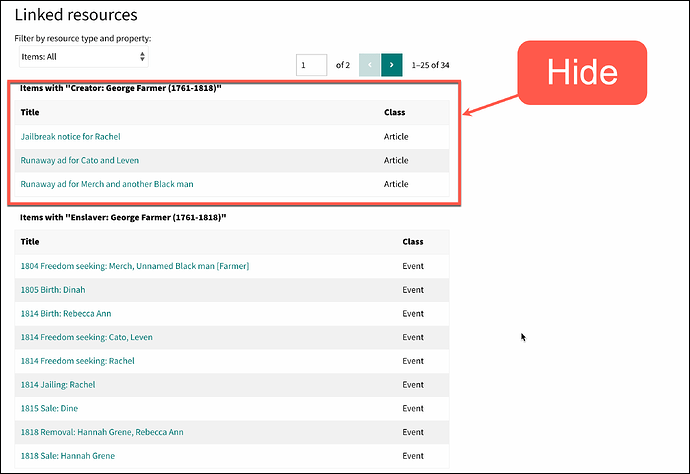I currently use Foundation theme. Using settings under Theme > Configure resource pages, I can add or remove the page block for “Linked Resources.” I use this block to display linked resources on my item pages. Right now I can either display all linked resources, or hide all linked resources.
I would like to display the Linked Resources page block, but to be able to control which linked resources are included or excluded from the public display. For example, in the example below, I would like to display items linked by “Enslaver” property, but hide items linked by “Creator” property.
It would also be great to be able to exclude linked resources by class. So in the example above, I would like to be able to hide linked resources of the “Article” class, but display linked resources of the “Event” class.
Is this something that’s possible to do by customizing the theme or using any existing module? If not, please consider this a feature request to add the ability to hide linked resources by property or class. Thank you.