Hello.
I am using Omeka S for a few pictures. However, whenever I browse to the site, the items are always set to “Created” and “Descending”
How can I have “Identifier” and “Ascending” fixed when someone browses to my site?
Thank you.
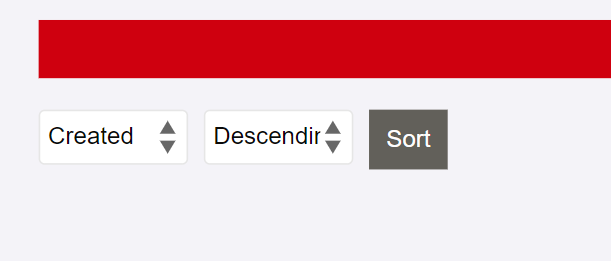
Hello.
I am using Omeka S for a few pictures. However, whenever I browse to the site, the items are always set to “Created” and “Descending”
How can I have “Identifier” and “Ascending” fixed when someone browses to my site?
Thank you.
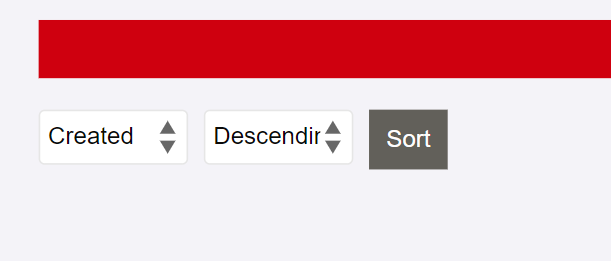
What version of Omeka S are you using?
Hello @ssoman3, if you are using Omeka S version 4.0.0, you can change to the “Ascending” option by going to Sites > Site admin > Settings > Browse > Item browse defaults > Ascending. Best wishes
I am currently using 4.0.1
Thanks, but I have already tried this. I does not work for me.
Is there any other way?
The same step that I outlined worked for me with Omeka S version 4.0.1. For example, you can see an example in the following website I recently developed (French Theatre Calendar 1799 - 1804) - http://reve.warwick.ac.uk/. I suggest you also have a read/look at the following pages of the manual - Site Admin - Omeka S User Manual. You may have to also play with your ‘browse heading property’ or ‘Browse body property’ in addition to the Ascending selection.
As @godwin_yeboah mentions, version 4 does let you just set this in the site settings.
Are you using just the normal Omeka S browse page or do you have any modules that change the browse view to something else? They might not support this setting or might have their own way it needs to be set.
Also: just so I’m sure we’re on the same page, you mentioned and screenshotted the sort selector, but you’re also saying that the items themselves on the browse page are showing up in created descending order, i.e., newest first, right?
I am using the Faceted Browse module.
Hello @ssoman3, in case the following are helpful, I am using (in the website that I shared)
a. Faceted Browse module version 1.3.0
b. Dublin core vocabularies (i.e., ‘dcterms:title’ for the ‘Browse heading property’ column & ‘dcterms:date’ for the ‘Browse body property’ column).
c. Additionally, I extended/coded the “application/src/Form/SiteSettingsForm.php” to add additional ‘Browse body property’ column but I don’t think you need to do any coding in your case.
I am willing to have a quick chat about this if you like.
Best wishes in your work.
Thank you @jflatnes and @godwin_yeboah! Based on your replies, someone from my team was able to figure it out.
This topic was automatically closed 360 days after the last reply. New replies are no longer allowed.