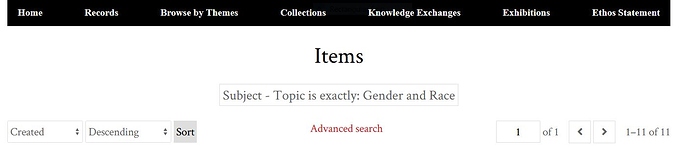Hi all,
When we created our Resource Template we changed the label of the Dublin Core field “Subject - Topic” to “Theme(s)” and “Theme(s)” displays on the item records. We then used browse preview to group items with similar themes (using keywords in a non-display field to create a query that brought them together). This allowed us to create an HTML grid of images representing themes so that users could click on a theme and retrieve items related to the theme.
The problem is that the original DC label appears in the search box of the “browse all” page, rather than the alternate label. Instead of “Theme is exactly: . . .” the text in the box reads “Subject - Topic is exactly . . .”
Is there a way to have the alternate label display or, better yet, to prevent the search box from displaying on the browse preview pages?
If not, is there a way to change the original field to one from a different element set that has the original label “Theme,” without having to manually add the metadata for that field?
Lastly, is there a way to limit the terms in the dropdowns of the advanced search so that only those values and classes used on the Resource Templates display and not all those values or classes for each element set?
Any assistance would be much appreciated!