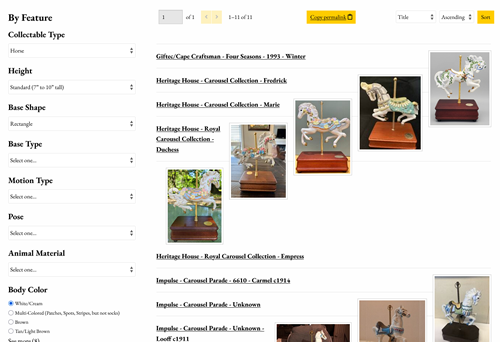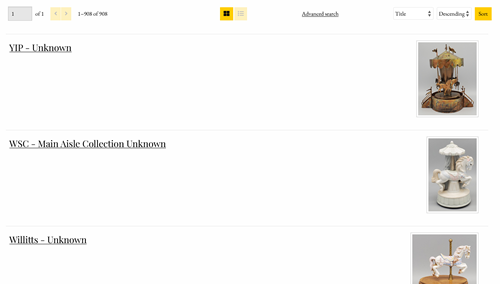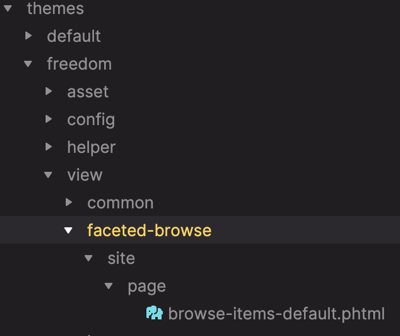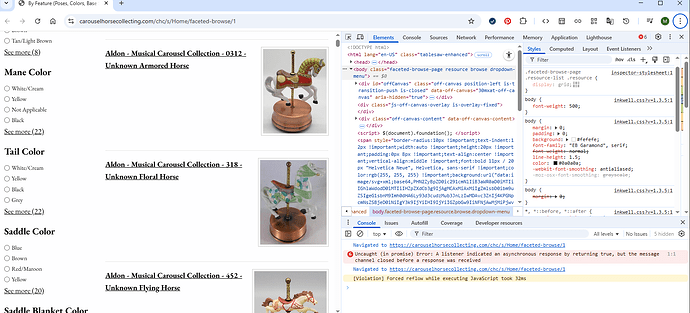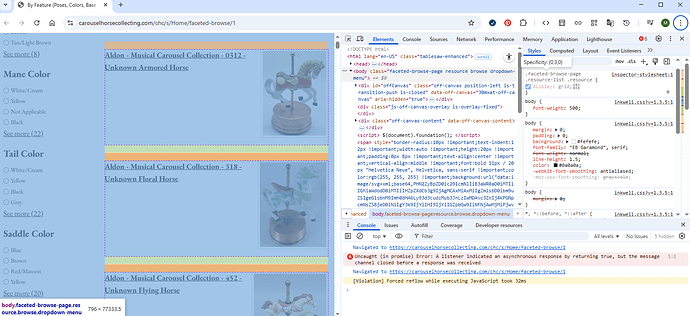I love faceted browse (latest version), but I’m having a problem with the view page “stacking” up the item results like this:
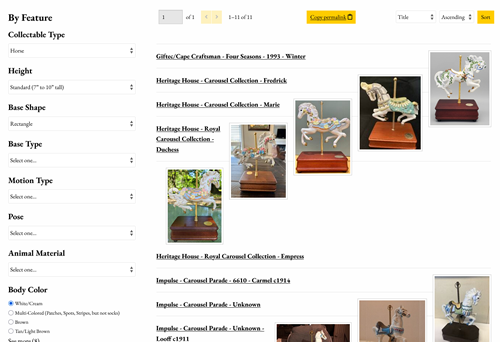
I’d like to have each item on its own row/line as it is with the standard search results (when not in a grid) like this:
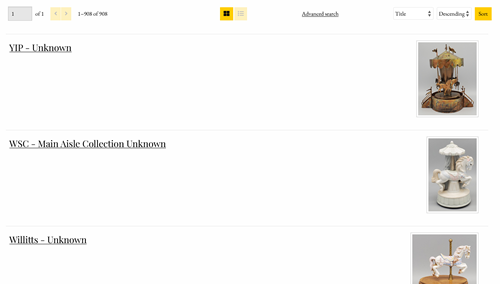
I’ve looked through the Faceted Browse folders & code files, but I can’t seem to find where I would add a line break after each item. I found the #container section, but my old brain can’t seem to connect the dots to where I would add the break into whatever “for each” call on post to the #container. I assume this is possible, but I’m just missing it >.<
Has anyone else figured this out or could help me out with it?
Hi @CarouselCollector,
You may have already solved this, but hopefully this is helpful for you or others.
I might actually try to fix the layout with CSS and you could do that with the Omeka S - CSSEditor module without changing any files.
If you do want to modify the code, you would do so in the module views. However, you don’t want to edit the views in the module directly, because your changes would get overwritten when you upgrade the module.
You would want to copy the view from the module into you theme using the same folder structure. In this particular case, the file you want to edit is FacetedBrowse/view/faceted-browse/site/page/browse-items-default.phtml at main · omeka-s-modules/FacetedBrowse · GitHub and you would want to copy it using this folder structure in your theme folder:
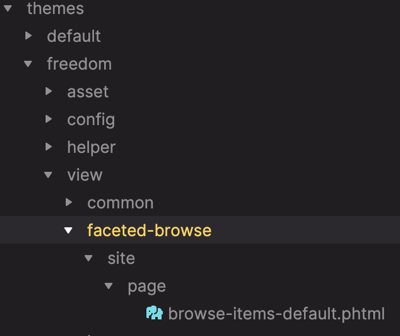
Which theme are you seeing this in? That shouldn’t be happening.
I’ve been struggling with the first suggestion from @fackrellj for days and not made much headway. The faceted results are in an unordered list, I chased the HTML id down in inkwell.css but I have not been able to find that file. Tried working through the CSSEditor, but it’s not putting both the ul and the li class at 100%, it won’t display:block them either.
@AllanaMayer the theme is Freedom v1.0.3
Here is a link to the page in question in the hopes that helps figure this mess out: By Feature (Poses, Colors, Base Shapes, etc.) · Carousel Database · Carousel Database
The list shows perfectly at first, but if you click any of the faceted radio’s on the left it stacks up the results terribly. Clicking body color white is a good example of a “worst offender” result as some of the pictures aren’t even next to their name >.<
This should do what you want:
(In the CSS Editor)
.faceted-browse-page .resource-list .resource {
display: grid;
}
YAY!! That worked! Fantastic, thank you so very much!
1 Like
If I’m not mistaken, @CarouselCollector, your site is using Foundation version 1.3.5? The latest version is 1.5.3, and came out in February. If you can update that you might find your problem gets fixed. It may be a conflict between an earlier theme version and your later version of Faceted Browse.
Sorry about the delay, I didn’t see your post. I can’t recall if I updated the theme since you suggested it or not, but I’m using Foundation 1.5.3 today.
And yes, I was indeed using Foundation theme the whole time - all the editing and searching I had done originally was in the Freedom theme files DOH! Your post had made me double check and yep, you made a good call on that. Thank you!
In any event, everything is working absolutely fantastic and I’ve been able to go back to “work” on my project.
Thank you everyone!