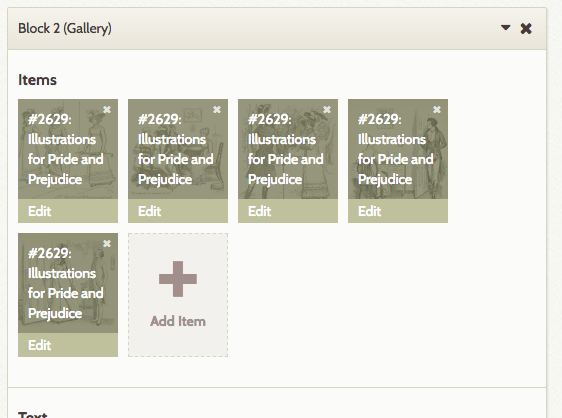I’m new to Omeka, and wonder if someone could help:
When I added an item with multiple images to an exhibit, only the 1st image is displayed. I’m using Exhibit Builder v3.3.1, and tried with both [File with Text] and [Gallery] layouts, but no luck.
Is there a way to show all the images of an item in an exhibit?
Many thanks in advance.
Theresa
You have to select the files from the item which you want to display in an exhibit page (this is to give users the choice of which image to use in a given block). If you want to use multiple images from the same item, just “add item” using the same item and then select a different file each time.
Example: inthis image, all of the files are from the same item, but each file is different:
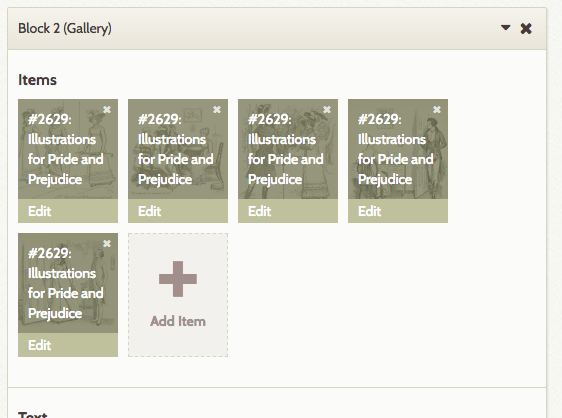
That’s exactly what I need, thank you so much!!