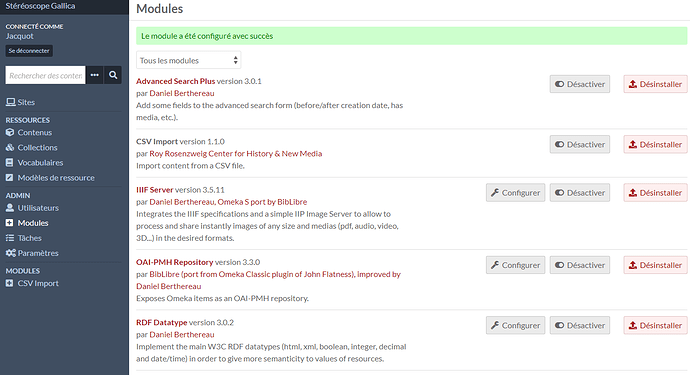Hi,
After installing Omeka-S v1.2.0 (the one proposed on the home page) at a host with FTP (unzipped packages), none of the installed S modules are active : CSV, IIIF, OAI, Advanced search, RDF, Universal Viewer, bfm. All return the “Error message: invalid config/module.ini file”.
Indeed, in their module.ini file, all modules omeka_version_constraint = “^1.0.0”
Should I understand that I must install the 2017’s release v1.0.0. ?
Thank you in advance for the answer,
O. Jacquot
Nope, the ^ in those version constraints means something close to “at least this version” (it’s slightly more complicated than than but not important for this question).
Invalid config/module.ini file probably means in this case something like the server can’t read the file, so I’d check file permissions first.
Unfortunately, including Read, Write, and Execute permissions on the remote FTP site doesn’t change anything. The error persists.
The folder name of each module must be exactly its name, without “master”, etc, and in the same case.
Of all the modules, only one folder had a version number that had been deleted. But some module names had capital letters. The modification did not “open” the permissions…
Can you send a screenshot of your module directory?
I just wanted to say that I solved the problem by restarting the download process (for the 6th time), unzipping at home (since with FileZilla I can’t unzipped on the remote server) and after giving access (full control) before the FTP transfer and then, miraculously, the modules turned out to be downloaded and installed!
.Anyway, thank you for still worrying about the problem,
O. Jacquot