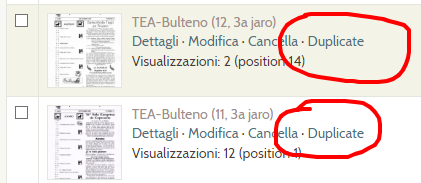That’s very good news, @medhieval. Thanks a lot for your help.
It’s easier for me to put the specific changes here, I’d say. So, here we go…
admin/themes/default/index.php
<?php echo link_to_item(__('Edit'), array(), 'edit')?>
becomes
<?php echo link_to_item(__('Edit'), array(), 'edit') . " " . link_to_item(__('Duplicate'), array(), 'duplicate'); ?>
I guess here we can use the trick with the injection of code.
admin/themes/default/items/show.php
added (again, we could use injection)
<?php echo link_to_item(__('Duplicate'), array('class'=>'big green button'), 'duplicate'); ?>
just after
<?php echo link_to_item(__('Edit'), array('class'=>'big green button'), 'edit'); ?>
admin/themes/default/items/browse.php
added (again, we could use injection)
<li><?php echo link_to_item(__('Duplicate'), array(), 'duplicate'); ?></li>
just after
<li><?php echo link_to_item(__('Edit'), array(), 'edit'); ?></li>
admin/themes/default/items/tag-form.php
added (necessary; otherwise, loaded existing tags will not be saved for the new item)
$request = Zend_Controller_Front::getInstance()->getRequest();
$controller = $request->getControllerName();
$action = $request->getActionName();
if ($controller == ‘items’ && $action == ‘duplicate’) {
$tags_text = implode(option(‘tag_delimiter’), $tags);
} else {
$tags_text = ‘’;
}
just after
$tags = $item->getTags();
and modified
<input type=“hidden” name=“tags-to-add” id=“tags-to-add” value="’ />
into
<input type=“hidden” name=“tags-to-add” id=“tags-to-add” value="<?php echo $tags_text?>’ />
(watch out for last single quotes, they actually are double quotes but could not visualize the code here if not using a single quote)