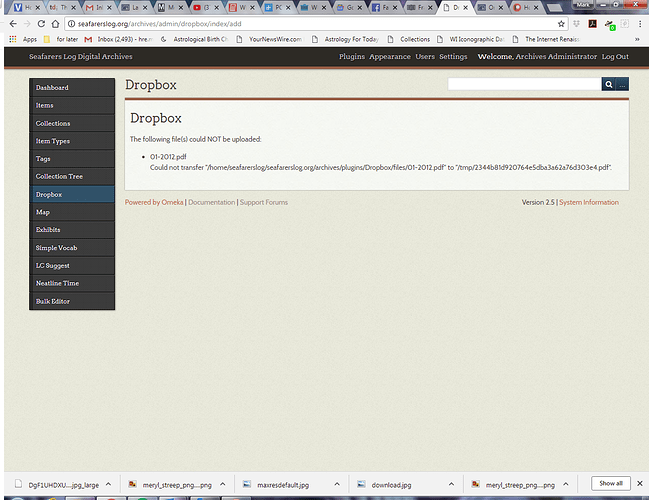Hi folks,
Dropbox has been giving me upload errors ever since I accidentally tried to upload a file without specifying which collection it belonged to. I’ve tried to fix it by deleting the dropbox files and re-uploading, renaming the files and then re-uploading, uploading different files instead–all to no avail.
I’ve included screenshots of the error (would include screenshot of system information, but alas only one image for a new user!). I’m running Omeka 2.5 and Dropbox 0.7.1. Can anyone help me out with this?
Can you upload files normally (without Dropbox), or not?
Nope, I’ve tried adding individual files via the normal way and I’m greeted with this error message. Any suggestions?
exception ‘Zend_File_Transfer_Exception’ with message ‘The given destination is not writable’ in /home/seafarerslog/seafarerslog.org/archives/application/libraries/Zend/File/Transfer/Adapter/Abstract.php:1043
Stack trace:
#0 /home/seafarerslog/seafarerslog.org/archives/application/libraries/Omeka/File/Ingest/Upload.php(35): Zend_File_Transfer_Adapter_Abstract->setDestination(’/tmp’)
#1 /home/seafarerslog/seafarerslog.org/archives/application/libraries/Omeka/File/Ingest/Upload.php(106): Omeka_File_Ingest_Upload->_buildAdapter()
#2 /home/seafarerslog/seafarerslog.org/archives/application/libraries/Omeka/File/Ingest/AbstractIngest.php(166): Omeka_File_Ingest_Upload->_parseFileInfo(‘file’)
#3 /home/seafarerslog/seafarerslog.org/archives/application/models/Builder/Item.php(199): Omeka_File_Ingest_AbstractIngest->ingest(‘file’)
#4 /home/seafarerslog/seafarerslog.org/archives/application/libraries/globals.php(567): Builder_Item->addFiles(‘Upload’, ‘file’, Array)
#5 /home/seafarerslog/seafarerslog.org/archives/application/models/Item.php(321): insert_files_for_item(Object(Item), ‘Upload’, ‘file’, Array)
#6 /home/seafarerslog/seafarerslog.org/archives/application/models/Item.php(231): Item->_uploadFiles()
#7 [internal function]: Item->beforeSave(Array)
#8 /home/seafarerslog/seafarerslog.org/archives/application/libraries/Omeka/Record/AbstractRecord.php(280): call_user_func(Array, Array)
#9 /home/seafarerslog/seafarerslog.org/archives/application/libraries/Omeka/Record/AbstractRecord.php(529): Omeka_Record_AbstractRecord->runCallbacks(‘beforeSave’, Array)
#10 /home/seafarerslog/seafarerslog.org/archives/application/libraries/Omeka/Controller/AbstractActionController.php(188): Omeka_Record_AbstractRecord->save(false)
#11 /home/seafarerslog/seafarerslog.org/archives/application/controllers/ItemsController.php(148): Omeka_Controller_AbstractActionController->addAction()
#12 /home/seafarerslog/seafarerslog.org/archives/application/libraries/Zend/Controller/Action.php(516): ItemsController->addAction()
#13 /home/seafarerslog/seafarerslog.org/archives/application/libraries/Zend/Controller/Dispatcher/Standard.php(308): Zend_Controller_Action->dispatch(‘addAction’)
#14 /home/seafarerslog/seafarerslog.org/archives/application/libraries/Zend/Controller/Front.php(954): Zend_Controller_Dispatcher_Standard->dispatch(Object(Zend_Controller_Request_Http), Object(Zend_Controller_Response_Http))
#15 /home/seafarerslog/seafarerslog.org/archives/application/libraries/Zend/Application/Bootstrap/Bootstrap.php(105): Zend_Controller_Front->dispatch()
#16 /home/seafarerslog/seafarerslog.org/archives/application/libraries/Zend/Application.php(384): Zend_Application_Bootstrap_Bootstrap->run()
#17 /home/seafarerslog/seafarerslog.org/archives/application/libraries/Omeka/Application.php(73): Zend_Application->run()
#18 /home/seafarerslog/seafarerslog.org/archives/admin/index.php(28): Omeka_Application->run()
#19 {main}
The errors are happening for the same reason, it seems: your user (well, the user Omeka is executing as) doesn’t have permission to write files to the /tmp directory.
The problem is likely unrelated to Dropbox and is really just about your server’s permissions and setup.
Interesting. I definitely have noticed the more I poked around that it feels like a server issue. Not sure what dreamhost did to rejigger the permissions, etc, but I guess I’ll now take that up with them. Thanks.