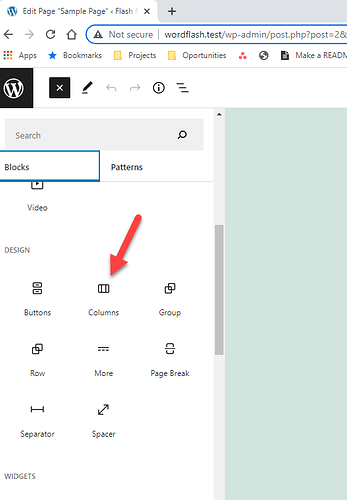Hello,
I am working on an archive project that has been met with many points of commiseration among my team, but I wanted to give an open discussion to those considering using Omeka–from a designer’s standpoint. We are using Omeka-S CMS with Reclaim Hosting as our file manager.
Omeka sites are assuredly full of content and the ability to add data to that content is of a wonderful caliber. Sites have great organization tactics for items, item sets, collections, etc. From the example list of sites, these are often full of content and delicately planned terminology.
From a VISUAL design standpoint, these sites are not “pretty”. I don’t care who you are, the sites do not look good. They are laden with visual inaccuracies, random visual hierarchy, and follow basic design standards to get the sites to a point of a “working” status. WYSIWYG is a very strong instance here. There is little to no customization in terms of block editing.
Some blocks can have classes, some cannot be targeted at all, some need to be targeted directly in a CSS editor (which is a plugin, btw, not something readily available), or in our case have had to go into the file manager on Reclaim directory and directly edit it there.
I worry for the folks who have hired a back/front-end developer and are “finished” with those sites–A question for you (you, who happens to be the curator of the content, not the developer), have you ever gone back and attempted to change some of the content? Was the interaction of designing with the site easy? Or met with confounding frustration?
An example dilemma:
A wanted to implement a simple two column layout.
One side has text, the other has an image. “I’ll just use a plugin for columns.”–the plugin is an older version and is no longer compatible. “Okay, I’ll just edit the .ini file to make it compatible with my version of Omeka.”–great, but now because of your method, you can no longer edit your page, which means the plugin is not supported, and is yet still on the list of modules I can install…“Okay, so I’ll uninstall the plugin, refresh…and I’m back at square one.”–right! Wait, you didn’t accomplish anything. Now, I can code this by hand in an HTML container to have a div/flex area, and properly implement the image by calling an image source…let’s say I, the developer, am no longer working on this. The site owner now wants to change that image but has no working knowledge of CSS or HTML. There is no “easy” way to swap out this image without having to directly edit the code, or to reupload a new image in it’s place. “What if I want to go back to a previous version in case I mess this up?”–bad news, omeka doesn’t have a version history, I hope you saved your changes to a file elsewhere. Let’s recall our desire, to create a simple two column layout.
In the vein of archiving and digital humanities (as this appears to be the main use for the CMS system) it appears that there is no oversight over the future of using Omeka as an option. As soon as the content is up, it’s up, and that’s it. I’m hoping you aren’t expecting customization, as it is nearly non-existent. I hope you don’t want to use a previous theme that is no longer compatible with the version of Omeka you have, as it will be broken if you do happen to make it compatible. I hope that you are not looking to the theme.jpg example on the github as a jumping point, because changes are not visually updated for the sake of example. Some themes might appear to have options, such a breadcrumbing, from the thumbnail image–not so, and often nowhere to be found in the underlying file structure.
Omeka is open-source. This is an understood fact. But if you are coming into the idea of using it as a design-friendly CMS system that you can customize visuals easily (without HTML/CSS knowledge), you will be met with frustrations. A problem that arises when a CMS system is created by coders/engineers, is that it is only meant for that kind of mindset. This CMS system is not meant for visual designers. I know UI/UX designers that would quit their job if Omeka was mentioned to them as their CMS system to use for a project.
I want this be a warning to you, the visual designer/coder who is working with archiving and digital humanities, that Omeka should not be your first choice from a visual perspective. Archiving, sure.