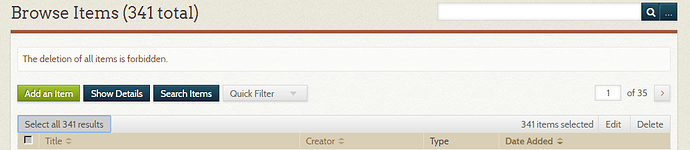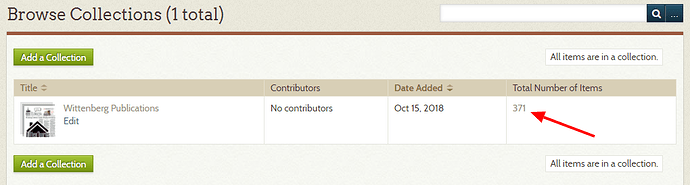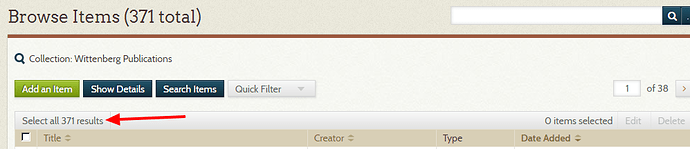Hello,
Is there a way to delete every items of a collection ?
Thanks,
You need to upgrade your install to Omeka 2.5, where there is now a full batch edit and delete.
Then go to Collections, click the link to display all items of the collection, then click the button “select all results”, then click delete.
I just tried this using Omeka 2.6.1, and it did not work. I got a message saying that deletion of all items was not permitted. I had to delete them ten at a time. Is this action permitted in 2.6?
You should be able to batch delete all items using the checkboxes and batch action. What is your user role?
I’m the superuser.
Here’s what I tried:
View all items in collection:
Select all items:
And then clicked the “delete” button on the right-hand side of the grey bar in the previous screenshot.
Could there be a setting I need to change?
Thanks
Ken
I can’t recreate the issue (on an install running 2.6). You are able to delete items and collections individually?
Yes – I could even batch-delete 10 at a time (select-all-on-screen) instead of select-whole-collection. And so I just went through that process 37 times…
Very odd. I wonder if it’s a server settings issue?
For future reference, you can change the number of results per page on the admin side in the appearance settings which would at least let you do 50 at a time.
Ah – thanks! I looked for that and didn’t manage to find it.