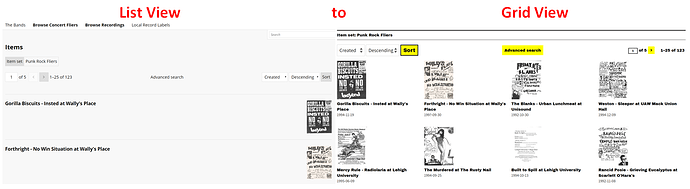Hello All,
I have tried messing around with the themes available for Omeka S, and there are too many ways to mess this up for a non-coder with limited access to the backend. So after several false starts with various themes, I am going to stick with the Default theme and asking for help making the changes I need. Hopefully, I will learn along the way. I can figure out how to change colors, etc., but the layout is beyond me, it seems.
So here is the first thing I would like to change about the Default theme:
Browsing layout for items, item sets, page building block, etc.- change from list view to grid view.
While the Daily and Center Row theme has this layout for browsing, there are things about that theme that I would have to change too. Such as I prefer the navigation style on the Default theme to the one on the Daily and Center Row. No matter which direction I go, significant changes are necessary. So I am sticking with the Default and going from there.
This change is the most significant change, I think.
After that, I would like to:
add a favicon
header with both logo and site title
change font for the header site title only
change the item page layout slightly (make it more about the media)