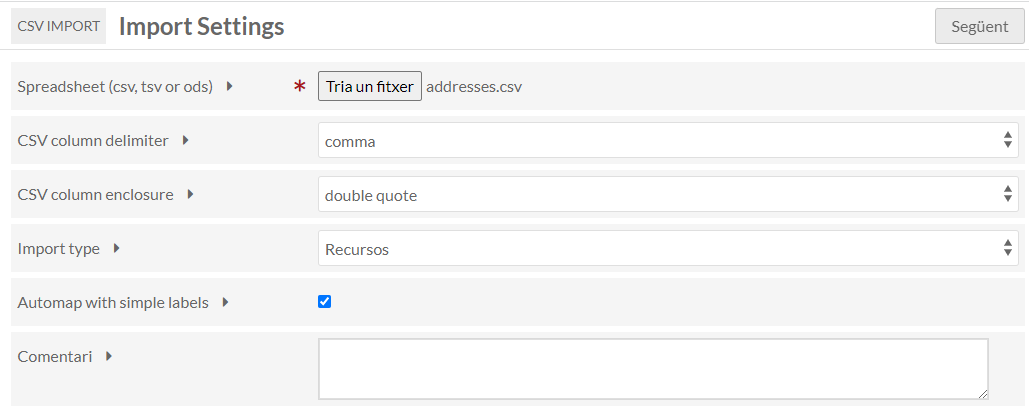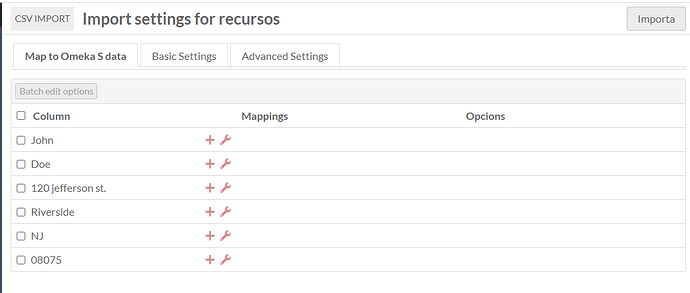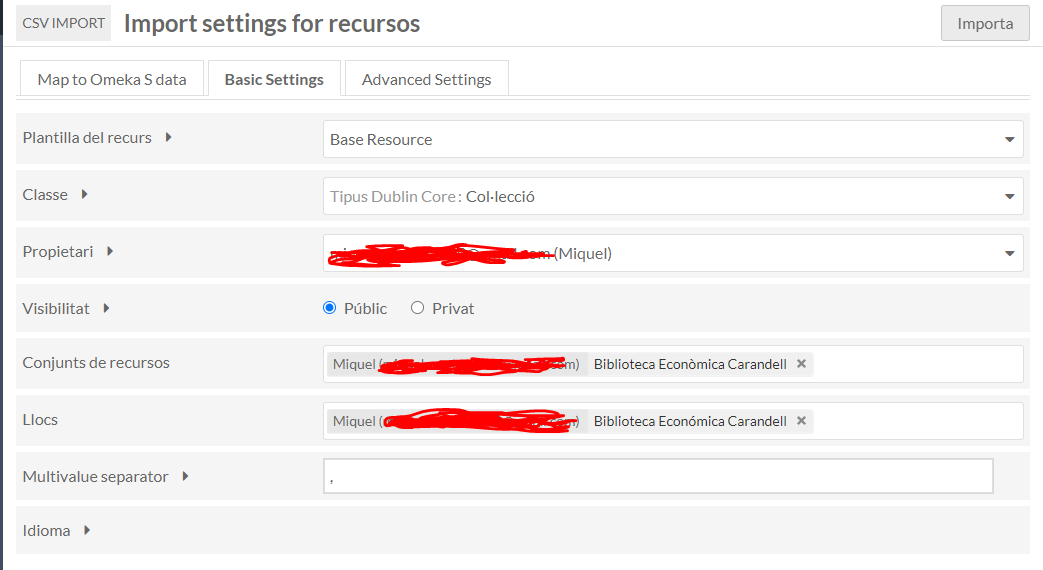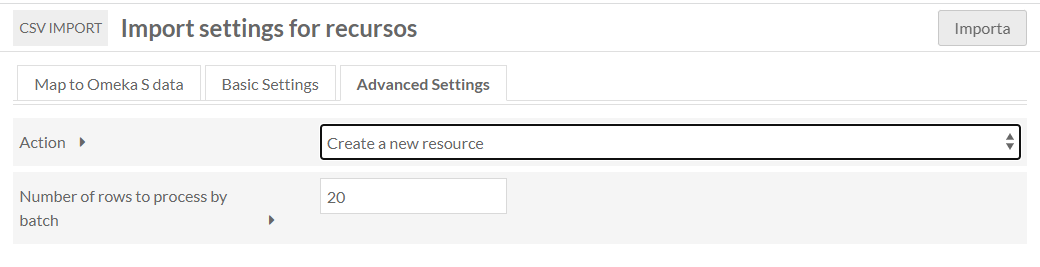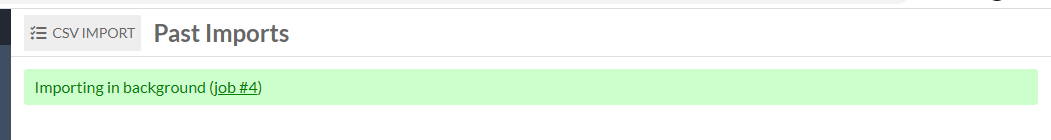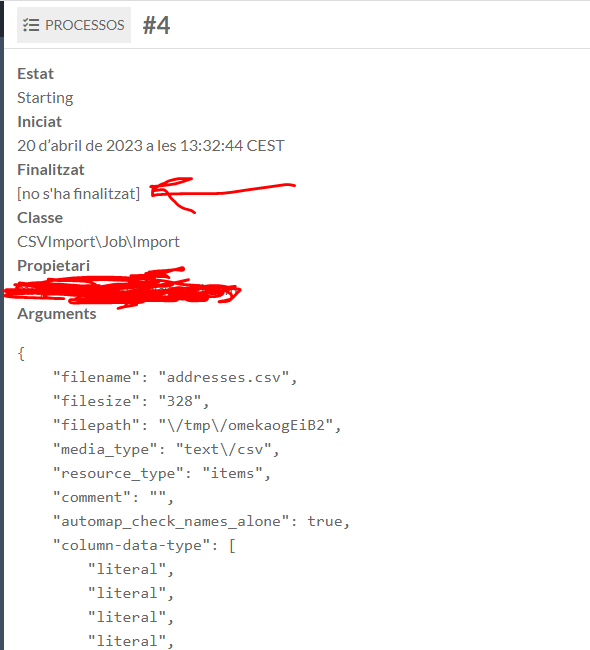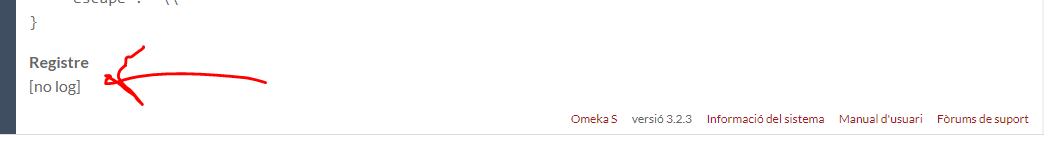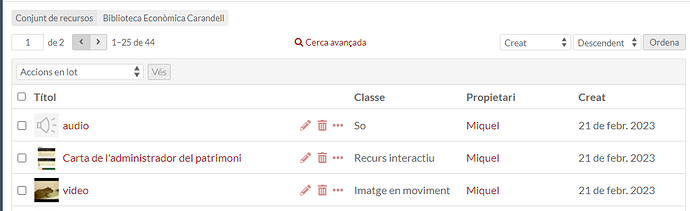Hi, in the “Map to Omeka S data” tab you need to provide mappings. That is, you need to map your first-names column to a “First names” property for Omeka S items. Your last names, your addresses, etc. all need to actually be importing into a property.
https://omeka.org/s/docs/user-manual/content/items/#values
By default Omeka S has properties from Dublin Core (Title, Description, Creator, etc.). If you are, as it appears, creating “People” items, you will need to choose the properties you have information for (First Name, Last Name, Address, City, State, Postal Code). That will require finding the right properties from vocabularies:
https://omeka.org/s/docs/user-manual/content/vocabularies/
I would suggest looking at Friend of a Friend, which comes installed with Omeka S. You could set up a “People” item template using a resource template:
https://omeka.org/s/docs/user-manual/content/resource-template/#add-a-resource-template
Once you map even one column to a property, you will see items being created. You could test that now by mapping your first column to “Title” (dcterms:title). Then delete the items when the process is done, and start again with your intended mappings.
I would suggest you add a row at the top of your CSV with column names (“First Name”, “Address”, “State”, etc.) to help you keep things organized. CSV Import will use that first row as a guide and not import its information into an item.
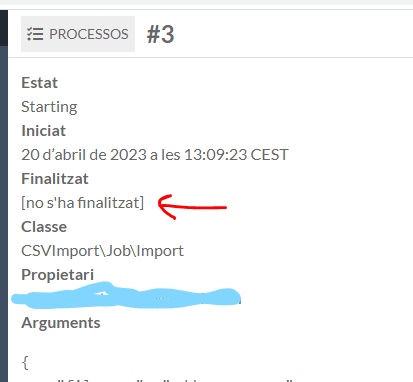
![]() !
!