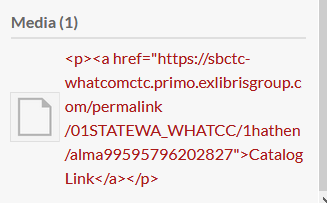 When importing items, I mapped one column to Media Source - HTML but I’m having trouble trying to figure out how to make it appear correctly (the html is showing when it shouldn’t be). Clicking through gets to the correct resource but visually is there a way to format the cell to achieve this?
When importing items, I mapped one column to Media Source - HTML but I’m having trouble trying to figure out how to make it appear correctly (the html is showing when it shouldn’t be). Clicking through gets to the correct resource but visually is there a way to format the cell to achieve this?
If you just want a link, you probably don’t want to use the HTML media type for that. The URL type lets you directly give a URL to link to and a label.
This topic was automatically closed 250 days after the last reply. New replies are no longer allowed.