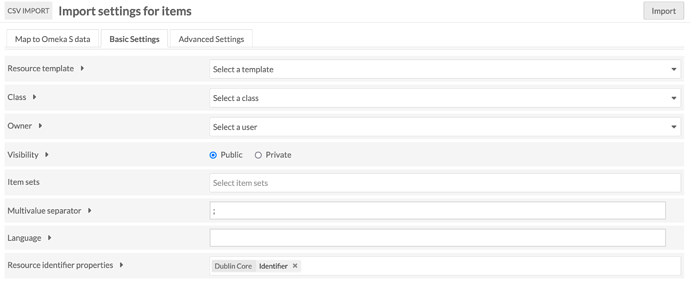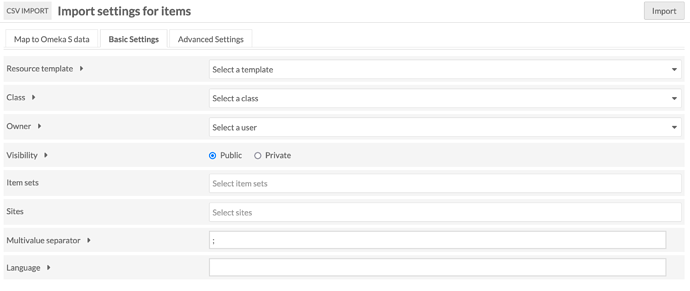I upgraded from Omeka S v.3.1.0 to v.3.2.0 and then needed to update the CSV Import module to be compatible with the new version of Omeka S.
When I did this, I lost mapping functionality that my project relies upon. I updated CSV Import from v.2.2.1 to 2.3.2, but in testing I see that the change in the module happened when 2.3.0 was released.
The functionality that changed: Using v.2.2.1, I was importing with the omeka resource data type. I was mapping an id in my csv file to a dcterms:identifier value in my Omeka items. This worked beautifully! Note that I am also using CleanUrl so the item urls use dcterms:identifier instead of Omeka’s native ids.
Starting with 2.3.0, I have to map to a native Omeka id instead of dcterms:identifier.
How can I get back the dcterms:identifier mapping?
EDIT: I see that in csv import v. 2.3.0, the Resource identifier properties field is missing in the Basic Settings tab configuration options (see screenshots of the 2 versions below)
2.2.1
2.3.0
EDITING AGAIN to say that I just remembered that my previous version of CSV Import had been customized to use dcterms:identifier instead of the internal id. Now I’m working on updating it. User error over here!