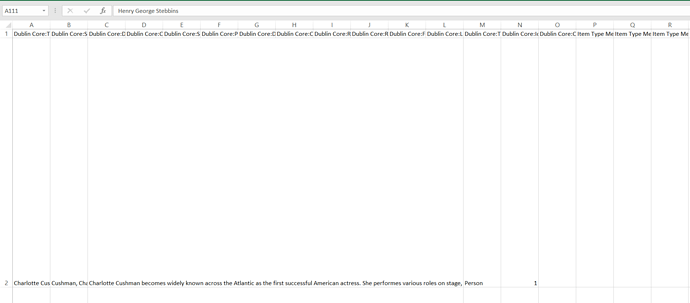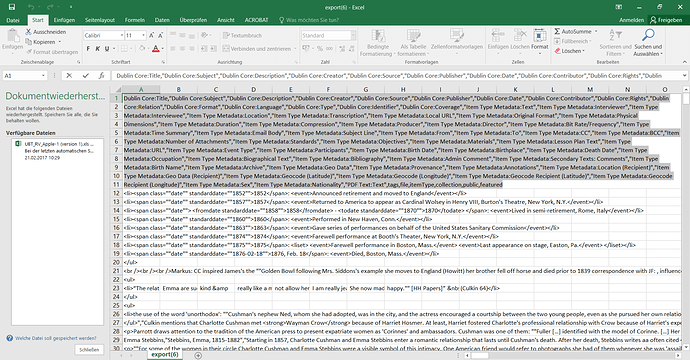We downloaded the current version 1.0.1 of the csv-export plugin and we’re using it as a sort of failsafe to have access to information of all items in our collection, and to reuse them if needed. This worked just fine until now, where the formatting seems to have broken down. The content of the items and Dublin Core attributes are present, yet the column titles have all been cramped into a single A-column, and the content is not sorted properly as a result.
We have not changed any file of this plugin, and the last time we made use of it was in December, where it still worked. I have also attached two pictures of how it looks in Excel, before and after it stopped working.
As for any reasons why it might not work, could it be that this plugin overlaps with! others? I have only made minor changes to other plugins, where i changed which colors the links have, but I doubt this is the culprit.
If anymore details are needed, please let me know. Any help is appreciated.