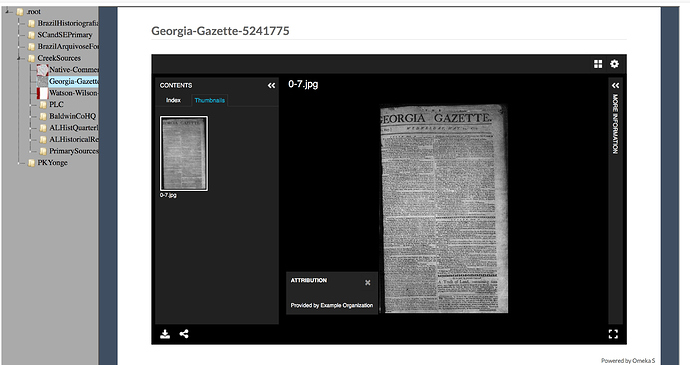OK let me try rephrasing and simplifying.
But first, do item sets have their own built-in metadata display page?
http://taedomekas.reclaim.hosting/digital/s/taed/item-set/192
Seems to just be a search/filter.
http://taedomekas.reclaim.hosting/digital/s/taed/item-set/193
Now, as I’ve been experimenting today, it seems the root question is, is there any possible mechanism for “transitive” relationship, such that item-set 192 is a “linked resource” (via Omeka resource ID) within item-set 193 (item-set 192 > is part of > omeka resource id 193) - and so, within various displays of item metadata (http://taedomekas.reclaim.hosting/digital/s/taed/item/67) and searches (http://taedomekas.reclaim.hosting/digital/s/taed/item-set/193) all items in set 192 also appear in set 193?
I don’t know if that simplified my question… lol. But I’m guessing that’s what the Collection Tree accomplished in Omeka Classic?
… edit >
Via manual entry, batch action bulk edits, etc. I accomplished what I’m trying to describe. At this point I’m guessing this is the only way to do it.
Item Set A:
Foundation of the Postal and Telecommunication Museum Collection
1–25 of 67 results
http://taedomekas.reclaim.hosting/digital/s/taed/item-set/192
Item Set B:
Archives Nationales
1–25 of 75 results
http://taedomekas.reclaim.hosting/digital/s/taed/item-set/193
Logical hierarchy (completely made up, real data but fake relationship):
Archives Nationales
… Foundation of the Postal and Telecommunication Museum Collection
To accomplish the goal of showing all of items in set A when browsing set B:
http://taedomekas.reclaim.hosting/digital/s/taed/item-set/193
- Create set A and manually add all items
- Create set B and manually add all of set A
- Manually add all additional items that are part of set B but not set A
To accomplish the goal of the UI showing the relationship:
… would need a plugin that is looking at a specific metadata property, for instance “Is Part Of”, and then displaying that in the left area (faceted search / filter area).
To accomplish the goal of the item showing the relationship:
http://taedomekas.reclaim.hosting/digital/s/taed/item/67
Is Part Of
Foundation of the Postal and Telecommunication Museum
text-only reference to lowest-level (most specific) group
1 possibility
Is Referenced By
Foundation of the Postal and Telecommunication Museum Collection
Archives Nationales
Manually assigned linked data (omeka resource ID) - has the benefit of being able to be imported as data, if the item set already exists and the ID is known prior to import.
Item sets
Foundation of the Postal and Telecommunication Museum Collection
Archives Nationales
But Omeka-S automatically can display the item sets anyway, so the prior metadata representation is essentially just a repeat of the item set display anyway
Seems to be the best solution, but… none of them show the relationship/hierarchy unless I were to control item set addition order, or more easily in the case above, control value order for the metadata property that contains the Omeka resource ID
After writing it out and sort of thinking out loud, that might be the best, because then the theme could simply be programmed to show that metadata value as a series of indentations…
So, new question - does this make any sense? Am I taking crazy pills? Am I going about this in the completely wrong way, or a ridiculously obtuse way?
Seem to have proven it can be done manually with lots of human calculation. Seem to have also recognized that this is not provided programmatically in any existing Omeka-S plugin or in core.
 So I may be wording or communicating my questions poorly, please let me know if any clarification is needed.
So I may be wording or communicating my questions poorly, please let me know if any clarification is needed. However, I don’t know exactly what I want as far as the UX goes, at this point just experimenting and finding out possibilities. (Edit: but in thinking about Amazon-style filtering and faceted search, people expect “narrowing” and “expanding” to work in the way I describe. If I am on
However, I don’t know exactly what I want as far as the UX goes, at this point just experimenting and finding out possibilities. (Edit: but in thinking about Amazon-style filtering and faceted search, people expect “narrowing” and “expanding” to work in the way I describe. If I am on