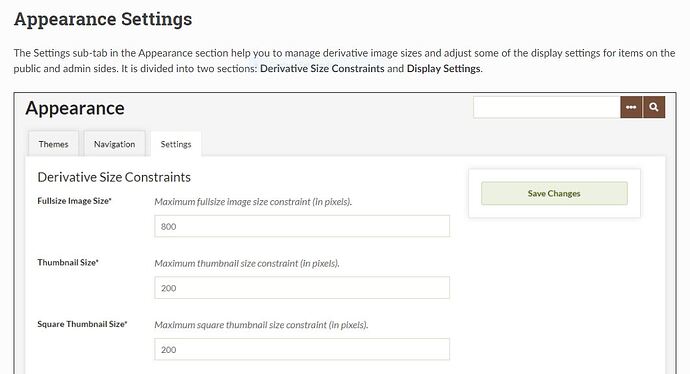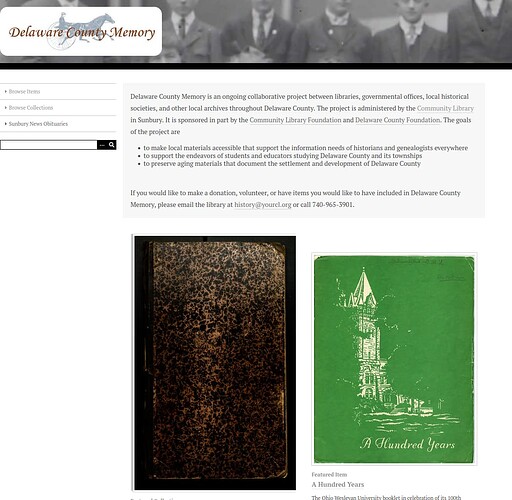I recently upgraded to Thanks Roy 2.7.1 and the featured item and collection images are quite large. Is there a way to adjust the display size of those two images within the settings? If not, what file would I edit to decrease their size?
Thanks.
As admin you can change the appearence settings of any theme changing the configuration “Appearance”:
Thanks for the help! I changed those values in settings and it doesn’t affect the image size. I even tried an obnoxious value, like 100. I thought it might be a conflict from a plugin. I disabled the plugins, but the image size remains the same. I am running version 3.1.1 of Omeka.
You can see from the screenshot how large the images are displaying.
This topic was automatically closed 360 days after the last reply. New replies are no longer allowed.